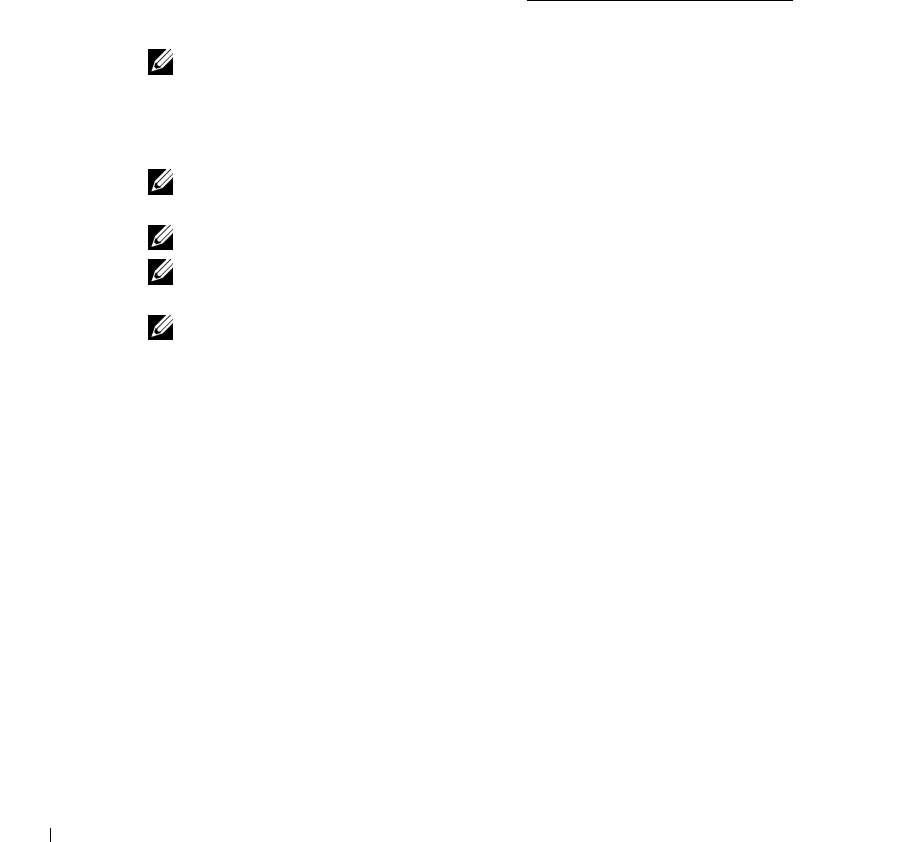
222
Scanning
You can scan documents using
Image Capture
. Macintosh OS offers
Image Capture
.
1
Ensure that your machine and computer are turned on and properly connected to each
other.
2
Load the document(s) face up into the DADF.
OR
Place a single document face down on the document glass.
For details about loading a document, see "
Loading an Original Document".
3
Start
Applications
and click
Image Capture
.
NOTE: If No Image Capture device connected message appears, disconnect the USB cable and
reconnect it. If the problem persists, please refer to the
Image Capture
’s help.
4
Set the scan options on this program.
5
Scan and save your scanned image.
NOTE: For more information about using
Image Capture
, please refer to the
Image Capture
’s
help.
NOTE: You can also using TWAIN-compliant software, such as Adobe Photoshop.
NOTE: Scan process differ according to TWAIN-compliant software. Please refer to the user’s
guide of the software.
NOTE: When scanning does not operate, update Mac OS to the latest version. Scanning operates
properly in Mac OS 10.3.9 or higher and Mac OS 10.4.7 or higher.


















