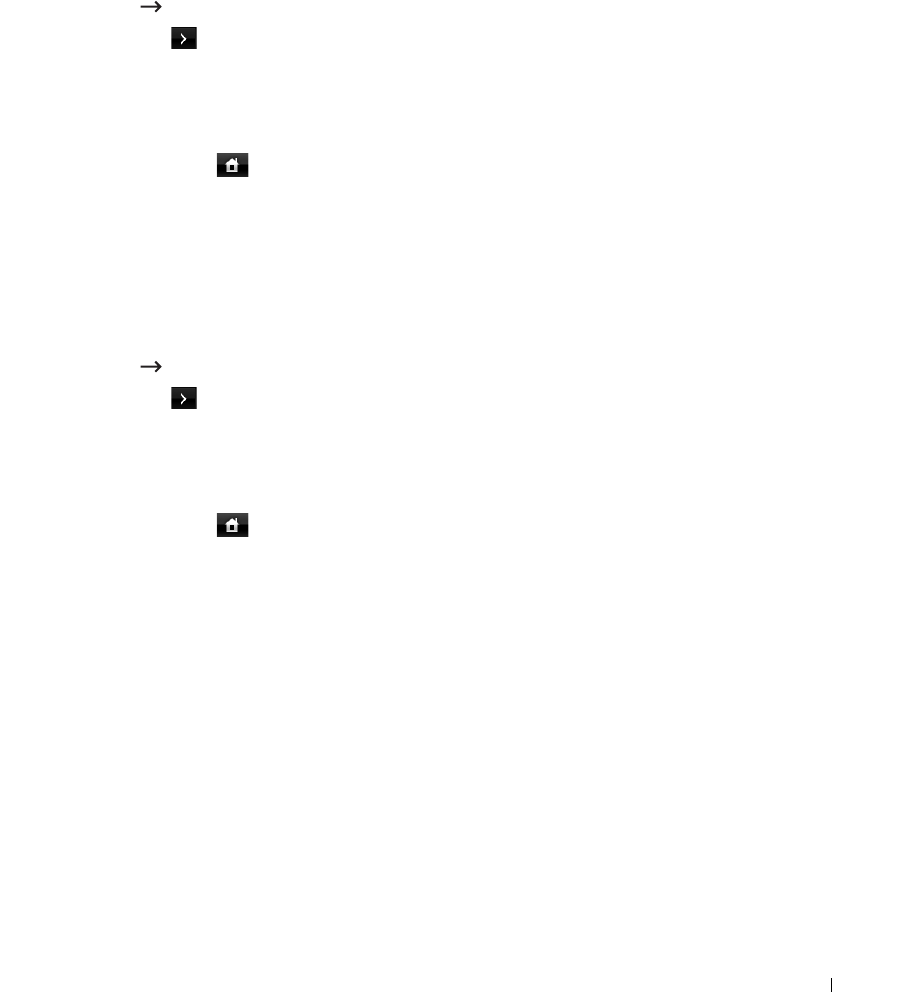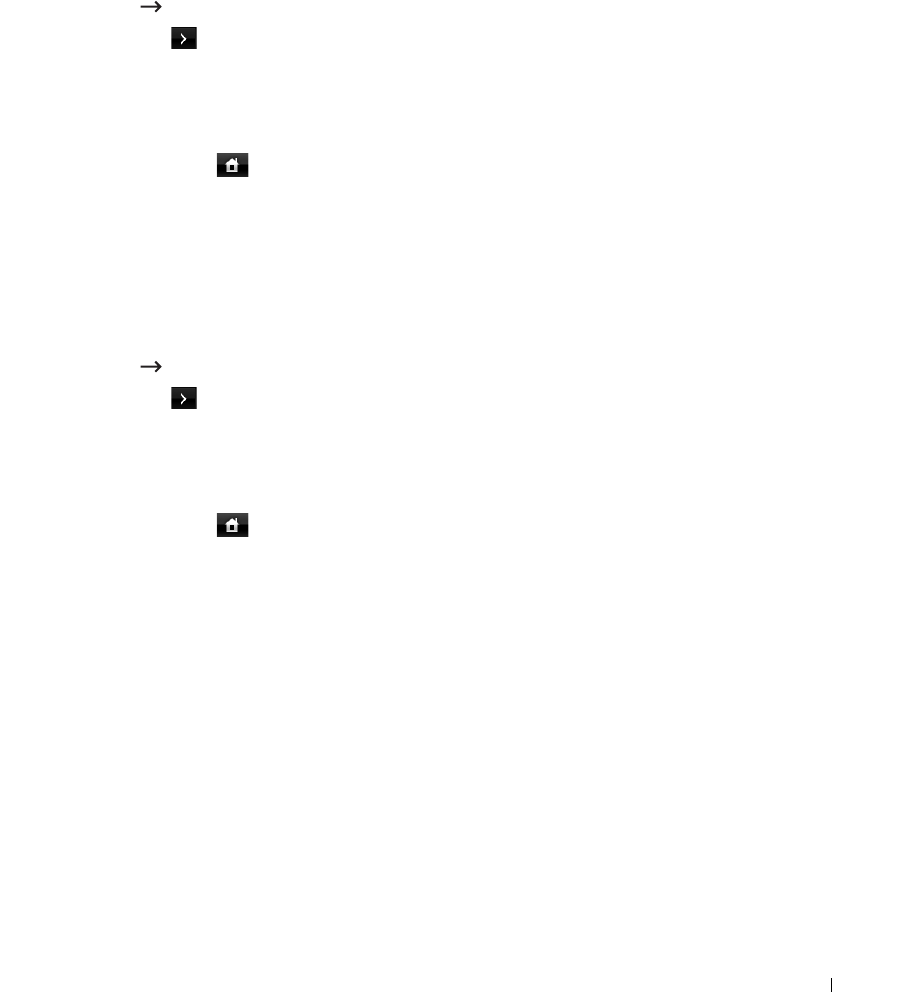
47
Ignoring Blank Pages
The printer detects the printing data from computer whether a page is empty or includes any
data. To skip the blank pages at printing document, follow these steps:
1
Press
Setup
Machine Setup
from the home screen.
2
Press the
Next
( ) button.
3
Press the up/down arrows to select
Initial Setup
.
4
Press the up/down arrows to select
Print Blank Pages
.
5
Press the left/right arrows to select
Off
.
6
Press the home icon ( ) to return to the Standby mode.
Ignoring the Toner Low Message (Only for Fax)
When the toner cartridge has almost reached its estimated cartridge life, the printer shows the
toner empty message and continues printing except incoming faxes. In this case, incoming
faxes are saved in memory. However, you can set the machine to print incoming faxes, even
though print quality is not optimal.
1
Press
Setup
Machine Setup
from the home screen.
2
Press the
Next
( ) button.
3
Press the up/down arrows to select
Initial Setup
.
4
Press the up/down arrows to select
Allow Toner Low
.
5
Press the left/right arrows to select
Off
.
6
Press the home icon ( ) to return to the Standby mode.