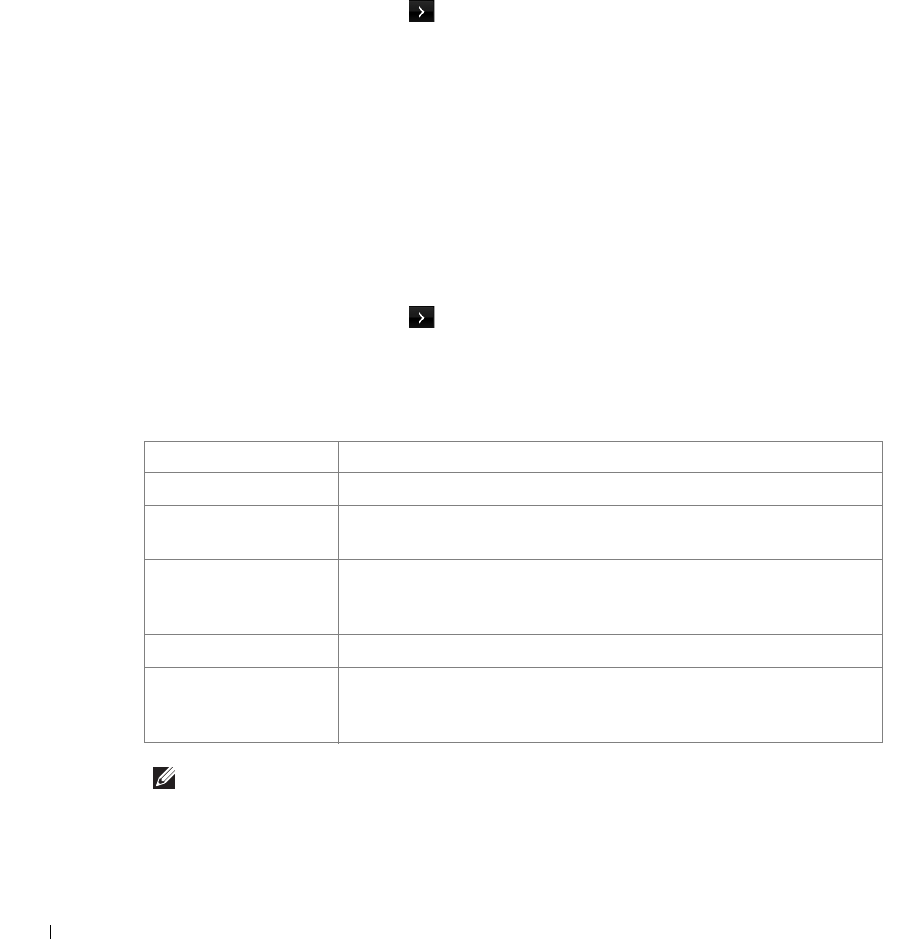
188
Sending a Fax
Adjusting the Document Contrast
Use the Contrast setting to fax your documents lighter or darker.
1
Press
Fax
from the home screen.
2
Press the
Options
or
Next
( ) button.
3
Press the up/down arrows to select
Contrast
.
4
Press the left/right arrows to select the contrast mode you want.
•
Lighter
works well with dark print.
•
Normal
works well with standard typed or printed documents.
•
Darker
works well with light print or faint pencil markings.
Adjusting the Document Resolution
Use the Quality setting to improve the output quality of the original or to scan photographs.
1
Press
Fax
from the home screen.
2
Press the
Options
or
Next
( ) button.
3
Press the up/down arrows to select
Send Quality
.
4
Press the left/right arrows to select the quality mode you want.
The document types recommended for the resolution settings are described in the table below.
NOTE: Faxes scanned in Super Fine resolution will transmit at the highest resolution supported by
the receiving device.
Mode Recommended for:
Standard Documents with normal sized characters.
Fine Documents containing small characters or thin lines or documents
printed using a dot-matrix printer.
Super Fine Documents containing extremely fine detail. The super fine mode is
enabled only if the remote printer also supports the Super Fine
resolution. See the notes below.
Photo Fax Documents containing shades of gray or photographs.
Color Fax Documents with colors. Sending a color fax is enabled only if the remote
printer supports color fax reception and you send the fax manually. In
this mode, the memory transmission is not available.


















