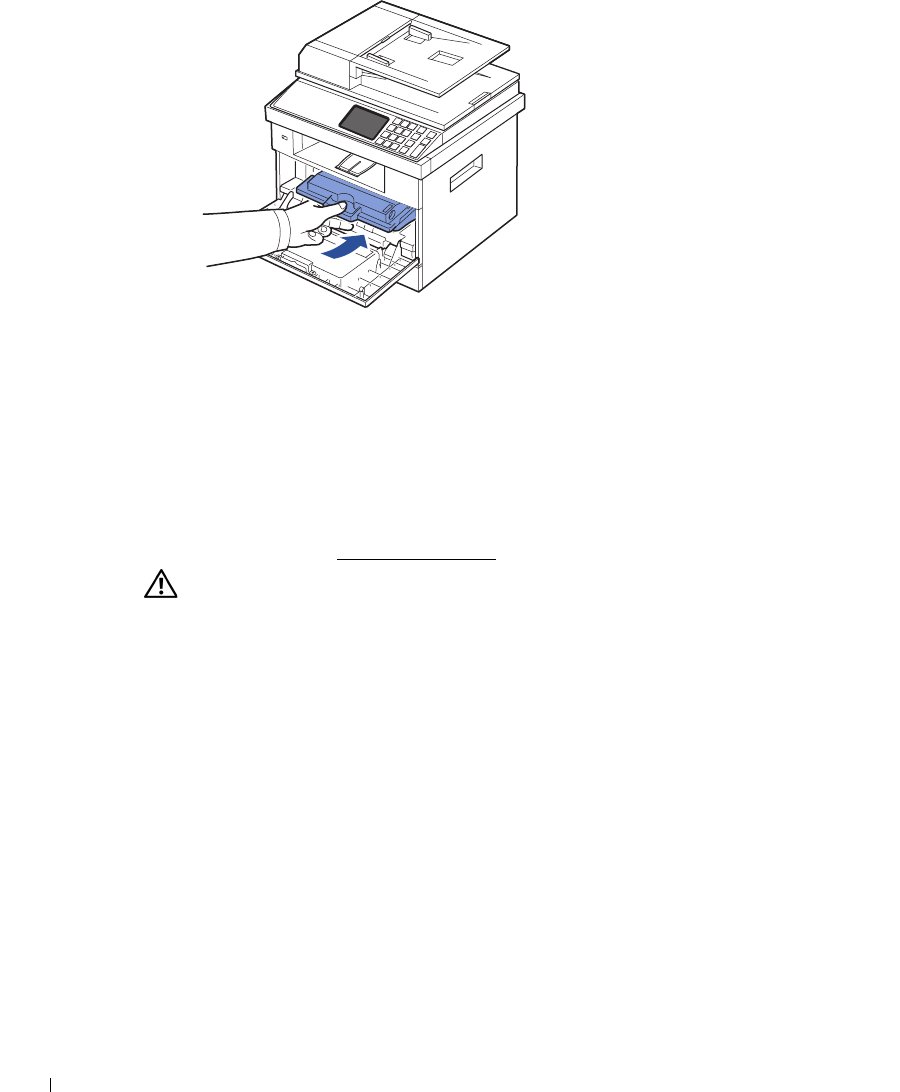
254
6
Close the front cover. Ensure that the cover is surely closed.
Replacing the Toner Cartridge
When the toner eventually runs out, only blank pages print when a print job or copy job are
sent. The toner-related message saying that the toner is empty may appear on the display.
In that case the incoming faxes are only saved in the memory and not printed. At this stage,
the toner cartridge needs to be replaced.
Order an extra toner cartridge so you will have it on hand when the current cartridge no longer
prints satisfactorily. See "
Ordering Supplies" to order toner cartridges.
CAUTION: For best results, use Dell toner cartridge. Print quality and printer reliability are not
guaranteed if you do not use Dell supplies.
To replace the toner cartridge:
1
Open the front cover.
2
Pull the toner cartridge out.


















