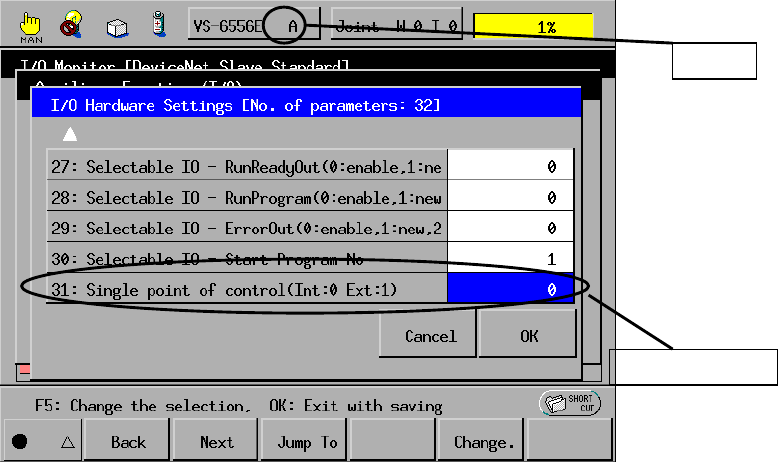
3
2 “Single point of control” function
The “Single point of control” function is added only for Robot System “Type A”.
This function limits the robot-start that other equipments except specified one device
(for example: Teach Pendant) cannot enable to start the robot.
The “Auto mode” of this function is usable in either “Internal Auto Limited Mode” or
“External Auto Limited Mode” by setting the parameter.
2.1 Internal Auto Limited Mode
The operational permit of “Internal Auto Limited Mode” is the same range as the
“Internal Auto Mode”. Program Start can be executed from the teach pendant, but
cannot be executed from the external device.
The switching between Internal Auto and External Auto cannot be operated by the
teach pendant.
2.2 External Auto Limited Mode
The operational permit of “External Auto Limited Mode” is the same range as the
“External Auto Mode”. Program Start can be executed from the external device, but
cannot be executed from the teach pendant.
The switching between Internal Auto and External Auto cannot be operated by the
teach pendant.
2.3 Setting the parameter
Access: [Top screen] - [F4 I/O] - [F6 Aux.] - [F1 Set H/W] - [F3 Jump To] - “31”
Select the Internal Auto Limited Mode (Int:0) or the External Auto Limited Mode
(Ext:1).
TIP: Before shipping from the factory, the single point of control is set to 0
(Internal Auto Limited Mode) by default.
Type A
Setting paramete
r


















