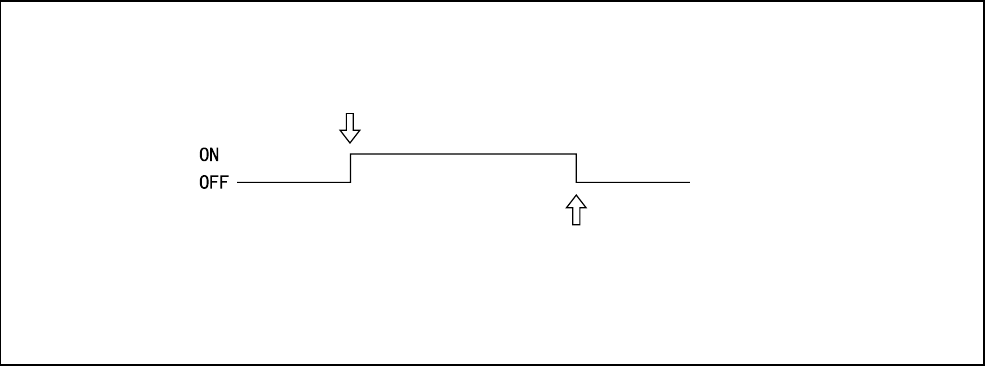
72
4.2.3 Servo ON (Output)
(1) Function
The signal outputs to the external device that the power to the robot motor
is turned ON.
(2) Terminal number
No. 10 of connector CN10.
(3) Usage
Executing CAL from the external device or starting the program requires
the power to the motor to be turned ON. This signal is used to confirm that
the power to the motor is turned ON and to light the motor power ON
indicator lamp on an external operating panel.
(4) ON conditions
The signal will be turned ON when the power to the motor is turned ON
under the following conditions.
The MOTOR switch on the operating panel or the teach pendant is
activated.
MOTOR POWER ON + OPERATION PREPARATION START signals
are input from the external device.
(5) OFF conditions
The signal will be turned OFF when the power to the motor is turned OFF
under the following conditions.
The MOTOR switch of the operating panel or the teach pendant is
deactivated and the ROBOT STOP button is operated.
ROBOT STOP is input from the external device.
ROBOT FAILURE is outputted. If any of errors 0 × 6071 to 607B, 0 ×
6671 to 667B, 0 × 607F occurs, the servo ON signal will be turned OFF
in External Auto mode but will not be turned OFF in manual or teach
check mode.
uMOTOR vON ‘ € ì
uMOTOR vOF
F
Servo ON Output
⋅ When the MOTOR button of the operating panel or the teach pendant is
turned ON.
⋅ When MOTOR POWER ON and OPERATION PREPARATION START
signals are input from the external device.
⋅ When the MOTOR button of the operating panel or the teach pendant is
turned OFF and the ROBOT STOP button is operated.
⋅ When a ROBOT STOP signal is input from an external device.
⋅ When a ROBOT FAILURE occurs.
Servo ON output


















