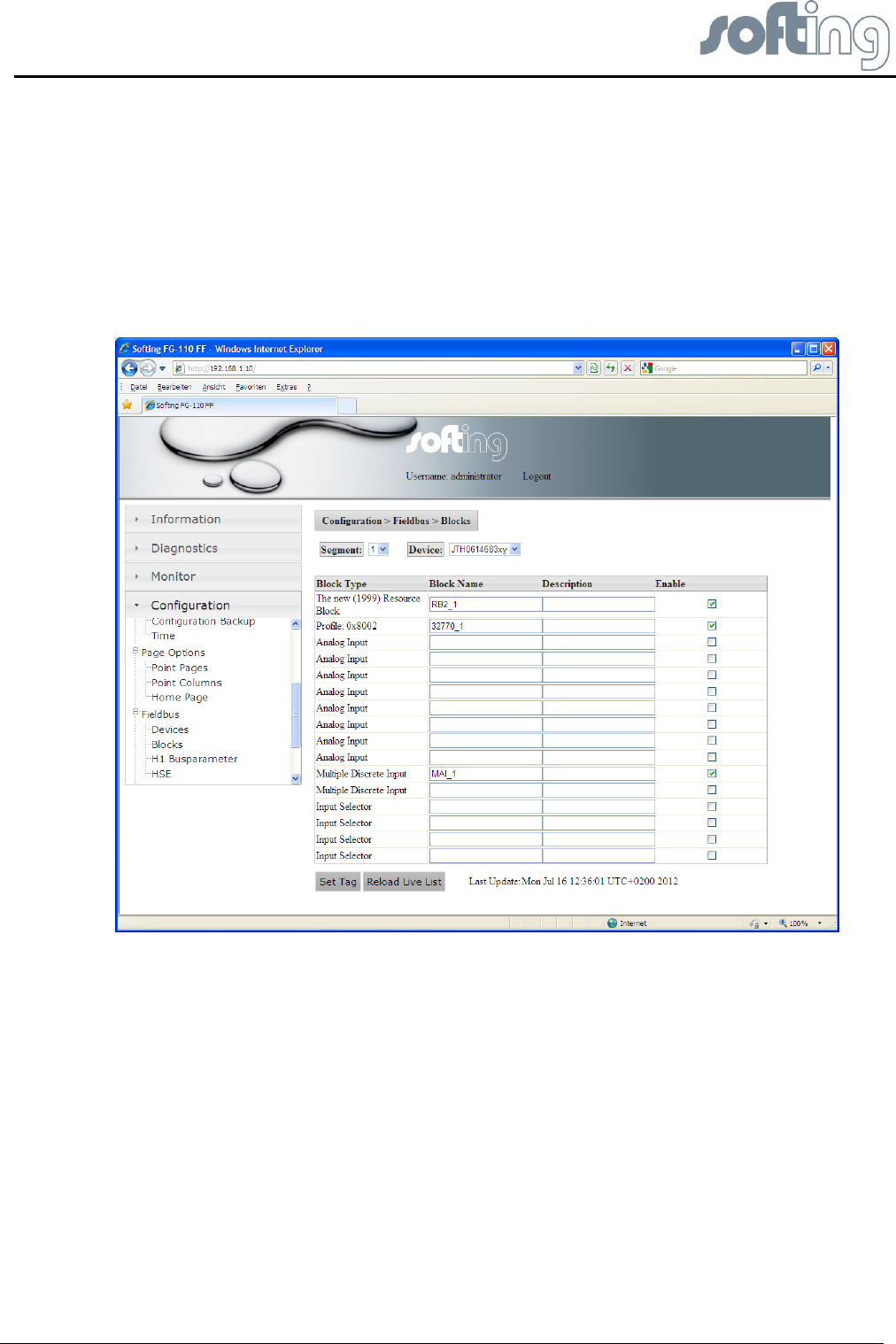
Softing Linking Device –
Manual for Configuration, Installation and Maintenance
Linking Device FG-110 FF - Internal Web Server
V1.31 page 35 of 85
- Device: Devices (PD Tags) on segment
In the table below is shown the function block type (Block Type), function block name (Block
Name) and the description.
With the “Enable” button can be selected if the bock will be displayed in Point Page Monitor
or not. By default only block with a block name are enabled.
Fig 4.5-13 Process the Block names or the Description of your Fieldbus Devices
If you designate the blocks (up to 32 ASCII-characters) it is useful – especially in large plants
– to assign self-explanatory names which say something about the location and define its
information (e.g. analog output, digital input). This facilitates control and assignment of the
displayed alerts or alarms.
4.5.4.3 <Configuration><Fieldbus><H1 Parameter>
Click <Configuration><Fieldbus><H1 Parameter> to define your parameters for the chosen
segment (H1 Link). With <Change Settings> you activate your inputs.


















