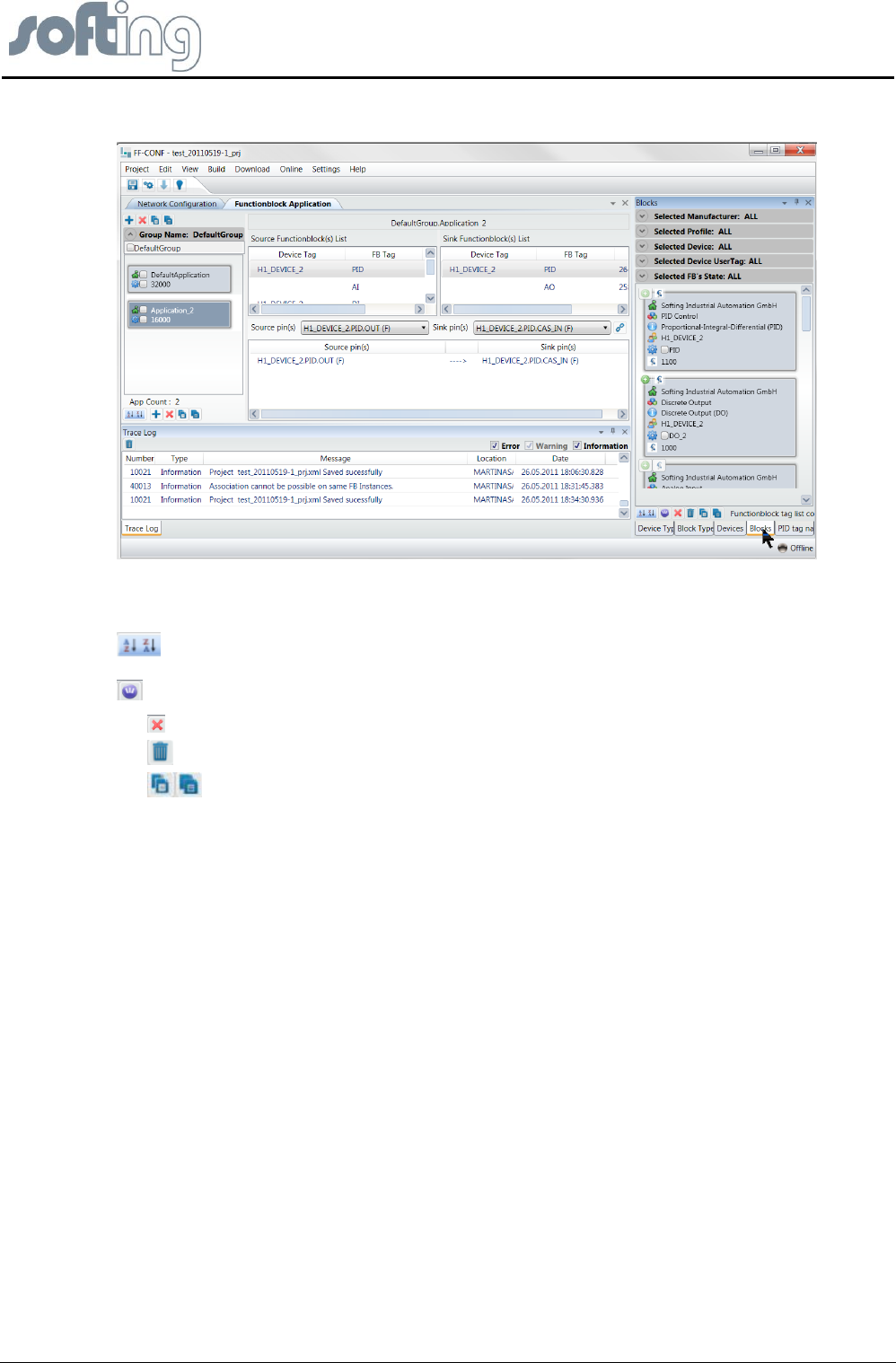
Softing Linking Device –
Manual for Configuration, Installation and Maintenance
FF-CONF Configure your plant
page 50 of 85 V1.3
5.1.6.4 Blocks
Fig 5.1-18 Content of Blocks, the icons to process them and filters to select Blocks
Meaning of the icons below the contents:
- to sort by Manufacturer Name,
- to look at FB Parameter View
● - to remove Function Block
● - to remove all unused Function Blocks
● - to copy and paste Function Blocks
The block view lists all explicitly and implicitly configured function blocks. The resource and
transducer blocks belong to the device and are not listed within the block list view.
5.1.6.5 Properties
If you choose the item properties you see the properties of any device or block that is
activated in any part of application. The properties of a selected object are displayed.
Properties View list of object types:
● Network configuration / livelist
● PC
● HSE subnet
● HSE devices (Linking Devices)
● H1 Links (Segments)
● H1 devices
● Function block application
● Group
● Application
● Block


















