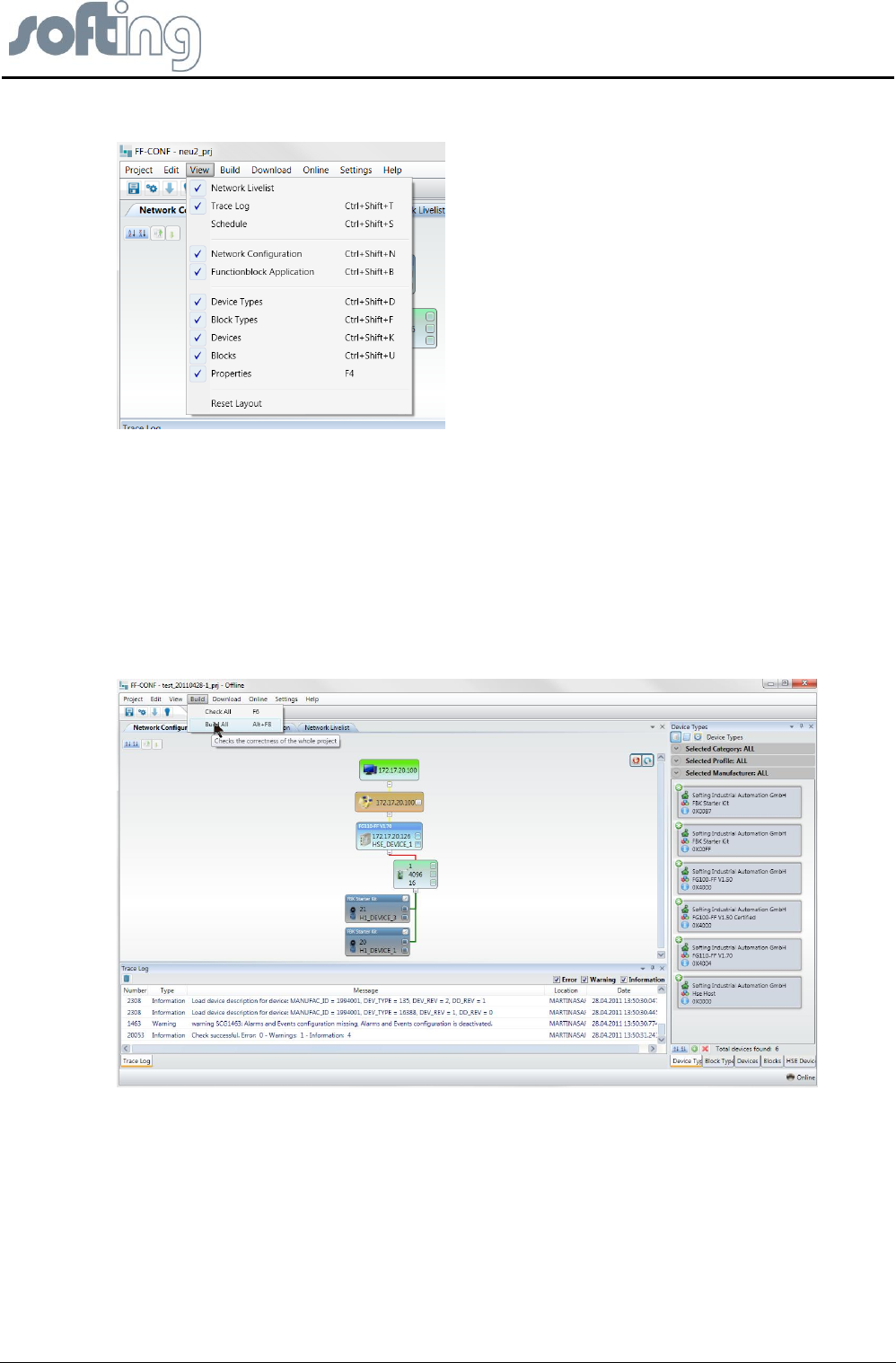
Softing Linking Device –
Manual for Configuration, Installation and Maintenance
FF-CONF Configure your plant
page 42 of 85 V1.3
5.1.2.3 View
5.1-4 View – shows you the displayed contents of the project
With <View> you can activate the desired contents like the Network Livelist, Schedule View
or intentionally hidden parts of the screen like Trace Log or previously activated views.
The tabs for the Network Configuration and the Function Block Application cannot be closed,
but can be brought to the foreground.
5.1.2.4 Build
The item Build consists of the two functions <Check All> und <Build All>. Both of the
functions can be done in the offline or online mode.
Fig 5.1-5 Build function
Check All
With the function <check all> the whole project is checked – network configuration as well as
function block application. This functionality can be used if you know that no download
domain can be built, for example due to missing device assignments. You see warnings and
errors in the Trace log.


















