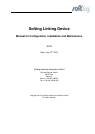Softing Linking Device –
Manual for Configuration, Installation and Maintenance
Hardware Installation
page 8 of 85 V1.3
2 Hardware Installation
2.1 Overview Hardware – FG-110 FF
Fig 2.1-1 Overview Hardware – FG-110 FF power and data connections
2.2 LED Block – Meaning
PWR
The "PWR" LED indicates the power supply status:
This green LED is on when the internal power supply is ensured. If this LED is off, the supply
voltage (24 V) is missing or the internal voltage generation is defective. In this case, the unit
needs to be returned to the manufacturer for repair.
LAN
The green "LAN" (Local Area Network) LED is on when proper communication (link
connection to a hub/switch/NIC) with the Ethernet is possible. It goes off temporarily during
transmission.
RUN
The "RUN" LED is available for application-specific purposes and is off by default.
ERROR
The "ERROR" LED is available for application-specific purposes and is off by default.
BUS
This green LED shows the bus activity of the FF H1 channel. The LED indicates the status
data exchange.
The LED may also light up if the bus has not been connected or is defective.
i
LED Block – see chapter 2.2
Power Supply – see chapter 2.3
Up to 4 H1 Segments – see chapter 2.6
Serial Port RS232 – see chapter 2.5
Ethernet Port – see chapter 2.4