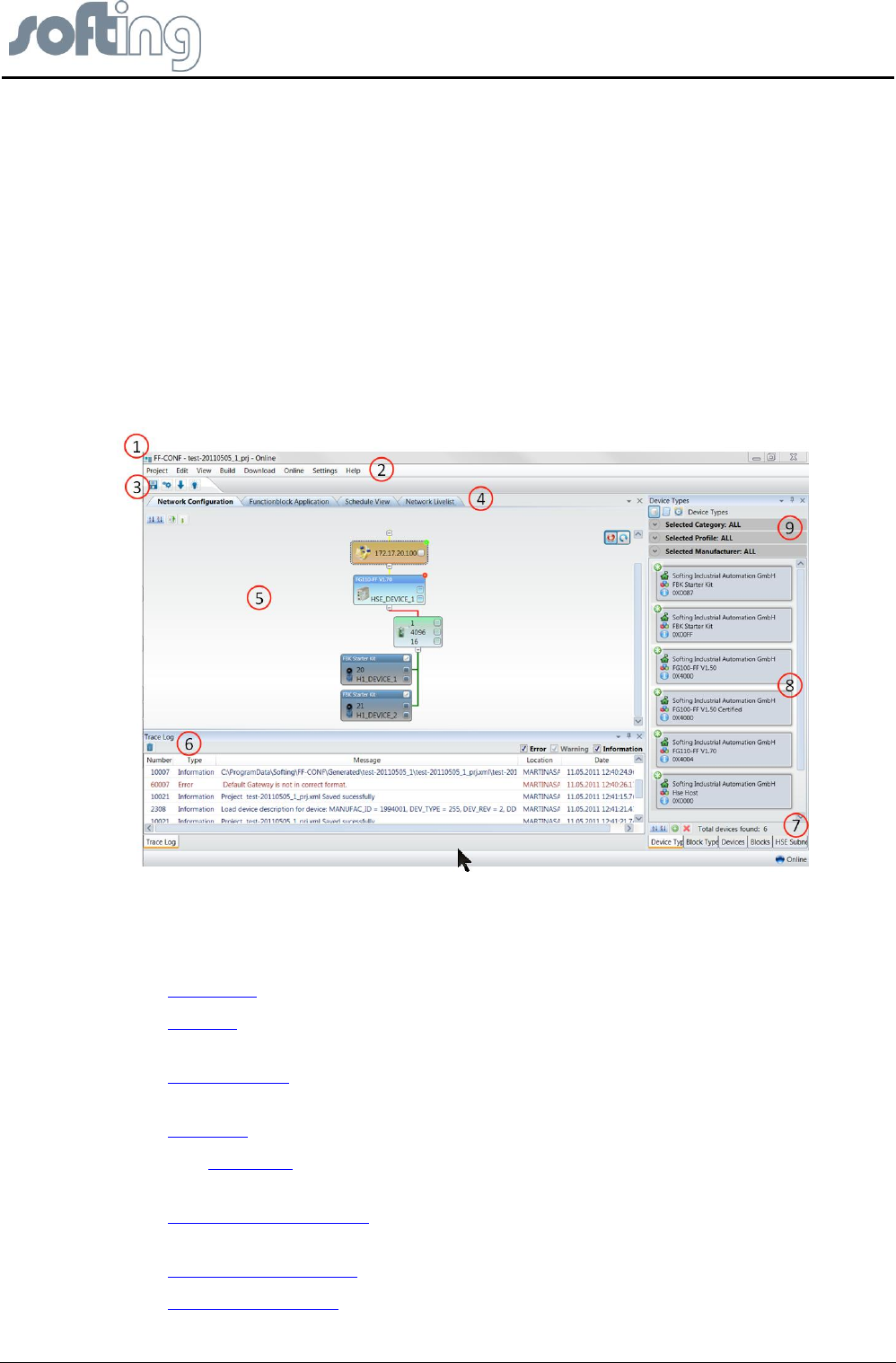
Softing Linking Device –
Manual for Configuration, Installation and Maintenance
FF-CONF Configure your plant
page 40 of 85 V1.3
5 FF-CONF Configure your plant
By choosing the FF-CONFsetup.exe you will start the installation routine of the FF-CONF
program. To start FF-CONF it is not necessary to activate any network access, but without
network access online configuration is not necessary.
It is possible to create various configurations and store them in external files. FF-CONF is an
offline configuration tool and to build the Network Configuration it is not necessary to install
any fieldbus devices.
5.1 The screen FF-CONF and general descriptions
Below you see a screenshot of FF-CONF with most of the parts you will encounter while you
are working with FF-CONF. The numbers reference short explanations of the meaning and
will help you to find the particular description of the different specialist contents quickly.
5.1-1 An overview of the FF-CONF screen
The numbers on the screen will be described in the chapters 5.1.1 to 5.1.10
(1) Caption - FF-CONF, the active project, the status
(2) Main Menu – for details see chapter Main Menu
(3) Tool-Bar - Icons you can use while working. You save time using the offered functions
with one click.
(4) Main view tabs – the most important functions to build a configuration and to activate
the messaging between the blocks of the different devices.
(5) Main view, where you normally work after choosing a tab.
(6) The Trace Log shows error messages, warnings and information provided by FF-
CONF.
(7) List and properties view (items and icons) – List view icons provide a means for
handling device and block types and instances.
(8) List and properties view (contents) – show you the contents of the selected items (7) .
(9) Filtering the contents - Here you can set filters and select the contents shown in the
list view.


















