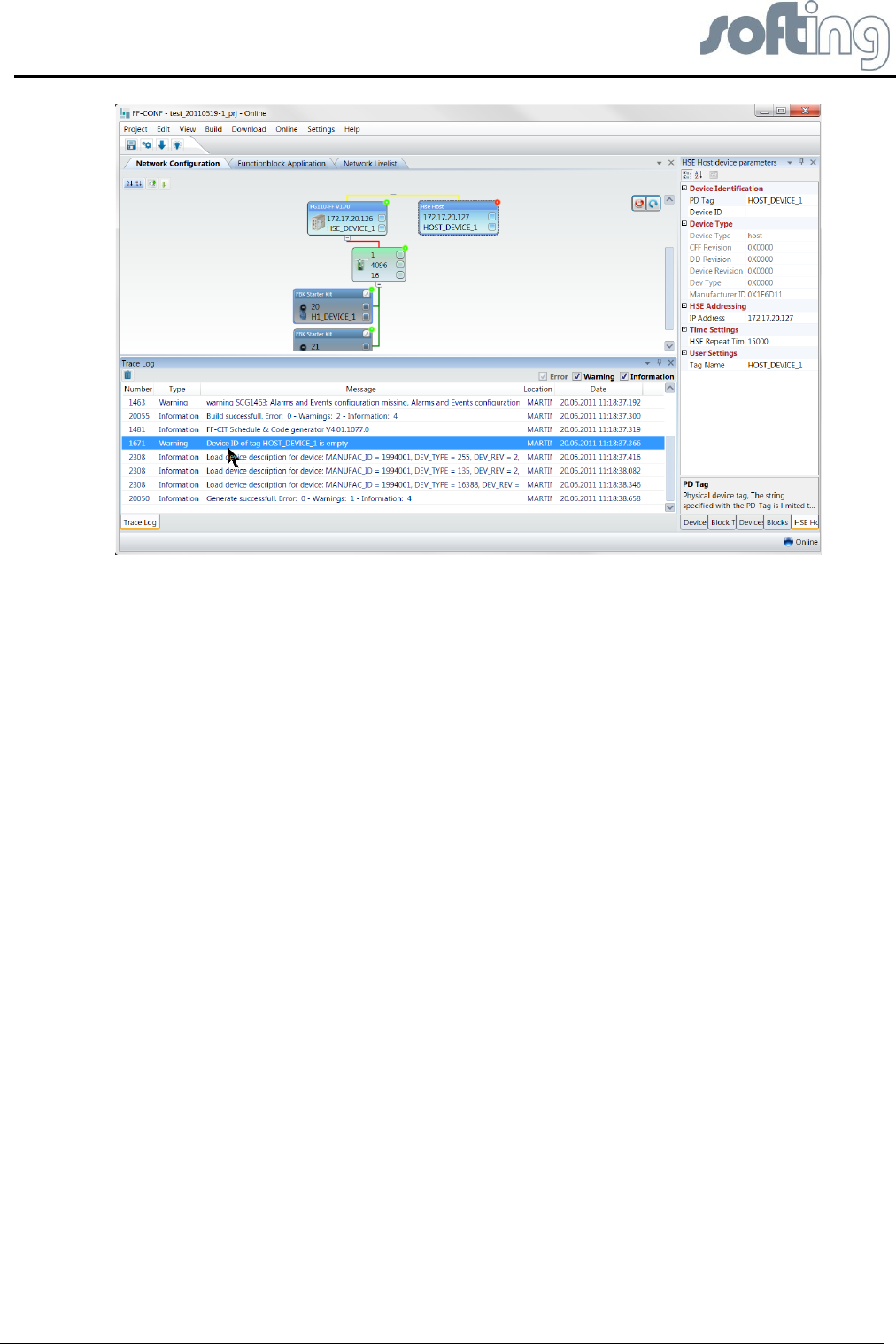
Softing Linking Device –
Manual for Configuration, Installation and Maintenance
FF-CONF Configure your plant
V1.31 page 47 of 85
Fig 5.1-14 Example for Information and Warning in the Trace log
The source object of specific messages can be located by double clicking.
In this example the HSE Host device parameters are shown.
5.1.6 List and properties view
You choose the view to the contents of the available types of devices or blocks, the devices
or blocks or the properties of a selected field in the work space of an application (8). Under
the contents you find several icons which are different for each item to process a marked
content (7). Above you see the possibilities for filtering (9). The possibility of filtering is
different from item to item and is based on the contents.
5.1.6.1 Device Types
The device type view lists all devices in the device type library. Default device types are:
● FG 110 FF
● FG 100 FF
● FG 100 FF (Certified)
● HSE Host
The H1 Device Types have to be imported by the user.


















