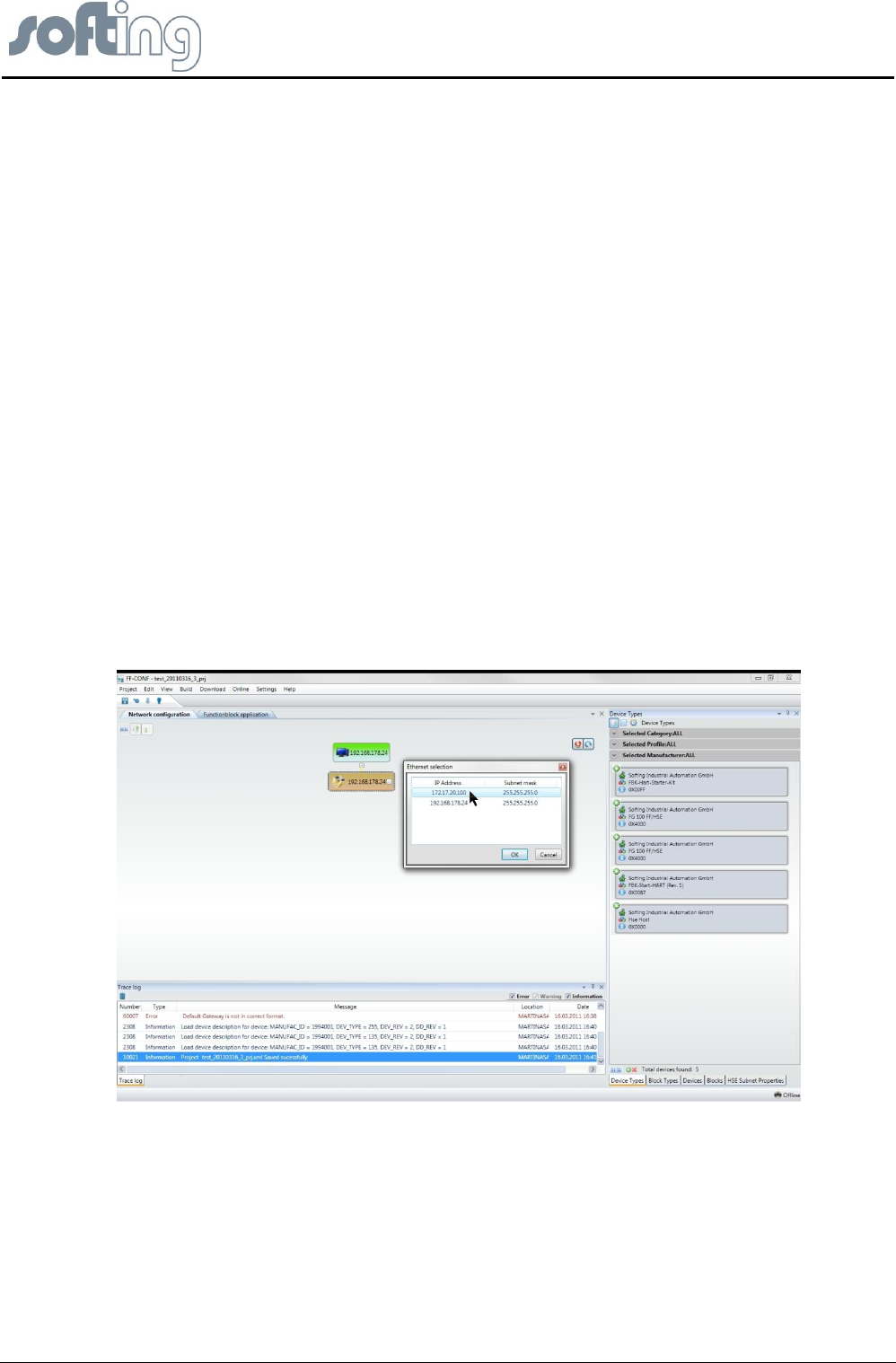
Softing Linking Device –
Manual for Configuration, Installation and Maintenance
FF-CONF Configure your plant
page 58 of 85 V1.3
5.6 Network configuration
The most important part of the project handling is the Network Configuration. You can
configure a network in two ways:
● You adapt the network configuration to the real existing installation,
● You configure a planned network without an existing installation and adapt it later. You
need only the offline status to do this.
Both ways have their advantages. The chosen way is to decide on your individual situation.
Of course it is possible to mix the procedure, e.g. you have some installed devices and you
configure other devices that will be installed at a later time.
5.6.1 Objects within the network configuration
The objects within the network configuration are PC, HSE subnet, HSE device, H1 Link and
the H1 Device.
5.6.2 Configure PC and Subnet
A new project already contains two preconfigured objects: a Host object representing the PC
you are working on and an HSE subnet object representing your Ethernet connection to the
HSE subnet. The configured PC and subnet with their IP addresses are shown on the screen
after starting a new project. Here you must select the valid IP addresses of the HSE subnet
in the context menu. Press the button on the HSE subnet object. A selection dialog appears
and shows the IP addresses the PC supports. The PC and the HSE device must be
configured in the same subnet area. Please ensure that you select the correct IP addresses.
Fig 5.6-1 Select an IP Address


















