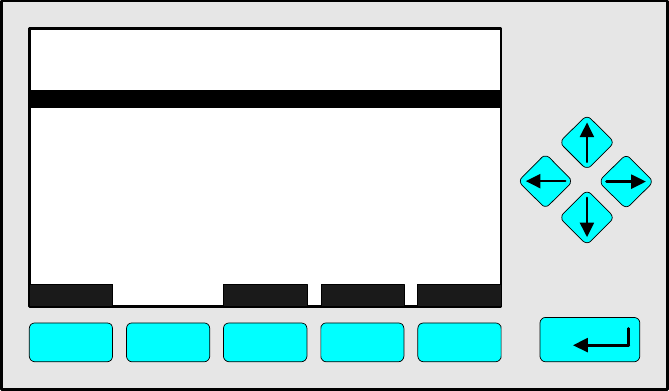
90003482(2) [NGA-e (MLT-Software 3.2.X)] 07/98
NGA 2000
5 - 23
Alarms Setup and Control – Example: Concentration Alarm Setup
♦ Select the parameter you want in the menu "Alarms Setup", i.e. "Concentration",
and change to the corresponding menu:
Note: If the setup of the parameter selected is not possible, a corresponding message
will appear on the screen, i.e. no flow sensor installed to measure the flow.
1) Switch off the alarm control:
• Before beginning the alarm parameter setup, you have to select "Off" in the line
"Alarm generation is".
• Otherwise, an alarm may start during the parameter will be configured.
2) Signal limits setup for alarm ("Level -1, ... , -4"):
• You can adjust four limit values for each signal parameter.
• You should fix the low alarm with "Level -2" and the high alarm with "Level -3". Then,
you should save the low alarm with "Level -1" and the high alarm with "Level -4".
• The units and the possible range of values depend on the signal parameter selected.
• You also can adjust negative values:
Select the number with the 88 -key or the →→ -key and press F4 (+/-) to change the sign.
3) Conditions for alarm start ("Alarm-1, ... , -4 if signal is"):
• In these lines you can determine for which kind of exceeding each alarm shall be
generated:
• Less: The alarm message will appear, if the value of the parameter selected is below
the corresponding limit ("Level -1, ..., -4").
• Greater: The alarm message will appear, if the value of the parameter selected is
above the corresponding limit.
4) Switch on the alarm control:
• Select one of the following set-ups to start the alarm control for the parameter limits
selected:
Measure Back... View...
TAG
F1 F2 F3 F4 F5
95.00 ppm
-- Concentration Alarm Setup --
Alarm generation is: Off
Level -2: 0.000 ppm
Level -3: 100.000 ppm
Level -4: 1000.000 ppm
Alarm-1 if signal is: Less
Alarm-2 if signal is: Less
Alarm-4 if signal is: Greater
Level -1: -10.000 ppm
Alarm-3 if signal is: Greater
Channel
5.1 Analyzer Module Setup
5.1.2 Alarm Parameters


















