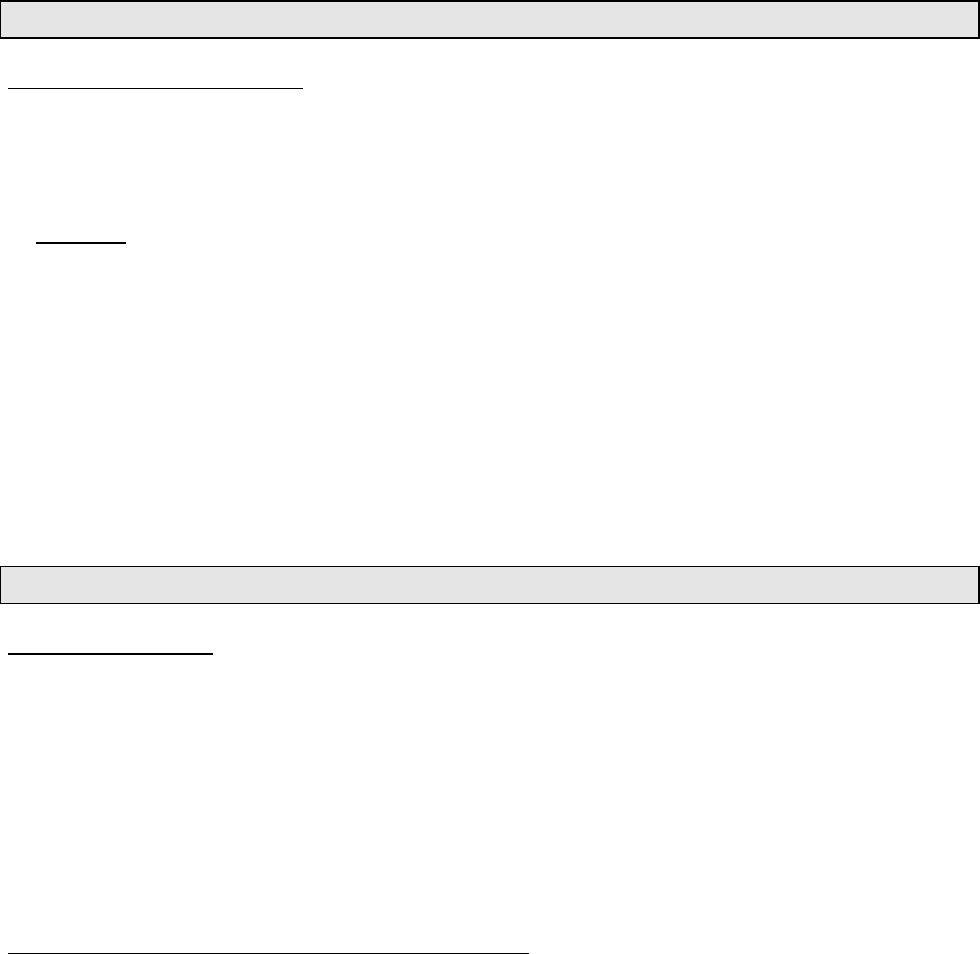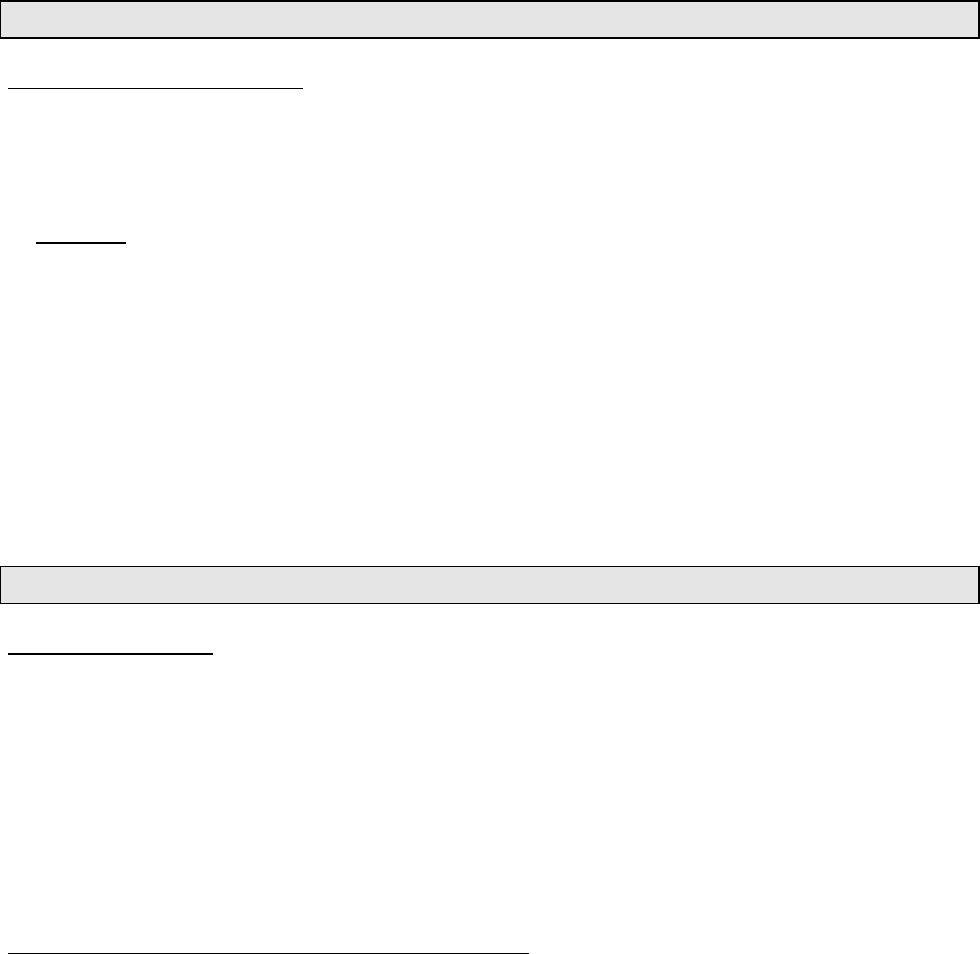
90003482(2) [NGA-e (MLT-Software 3.2.X)] 07/98
NGA 2000
7 - 3
The menu "Front Panel Control"
Set up the number of digits:
♦ Select one of the two lines of variables with the ↓↓ -key or the ↑↑ -key.
♦ Select the number with the 88 -key or the →→ -key.
♦ Select the digit with the ↑↑ -key or the ↓↓ -key.
Options: Maximum total number of digits: 3, 4, 5, 6
Digits after the decimal point: 0, 1, 2, 3.
♦ Confirm the new value with the 88 -key or
cancel and go back to the last value with the F2 key.
Example:
♦ Measured number: 1.2345
♦ Select 3 for total number of digits and 2 for digits after decimal point.
♦ The screen will display: 1.23
The menu "Auxiliary Lines"
Set up parameters:
♦ Select any line of variables or any menu line with the ↓↓ -key or the ↑↑ -key.
♦ Select the variable or change to the submenu with the 88 -key or the →→ -key.
♦ Select "Enabled" or "Disabled" with the ↑↑ -key or the ↓↓ -key to enable or disable the
corresponding auxiliary line in the single component display of the current channel.
♦ Confirm your setup with the 88 -key or
cancel and go back to the last one with the F2 key.
Choose the source module for the auxiliary lines:
Via the corresponding menu line you can change to a submenu, where you can select the
source module for the first/second/third or fourth line of the single component display. The
tags of all modules combined with the platform or MLT analyzer will be available:
7 Display Controls