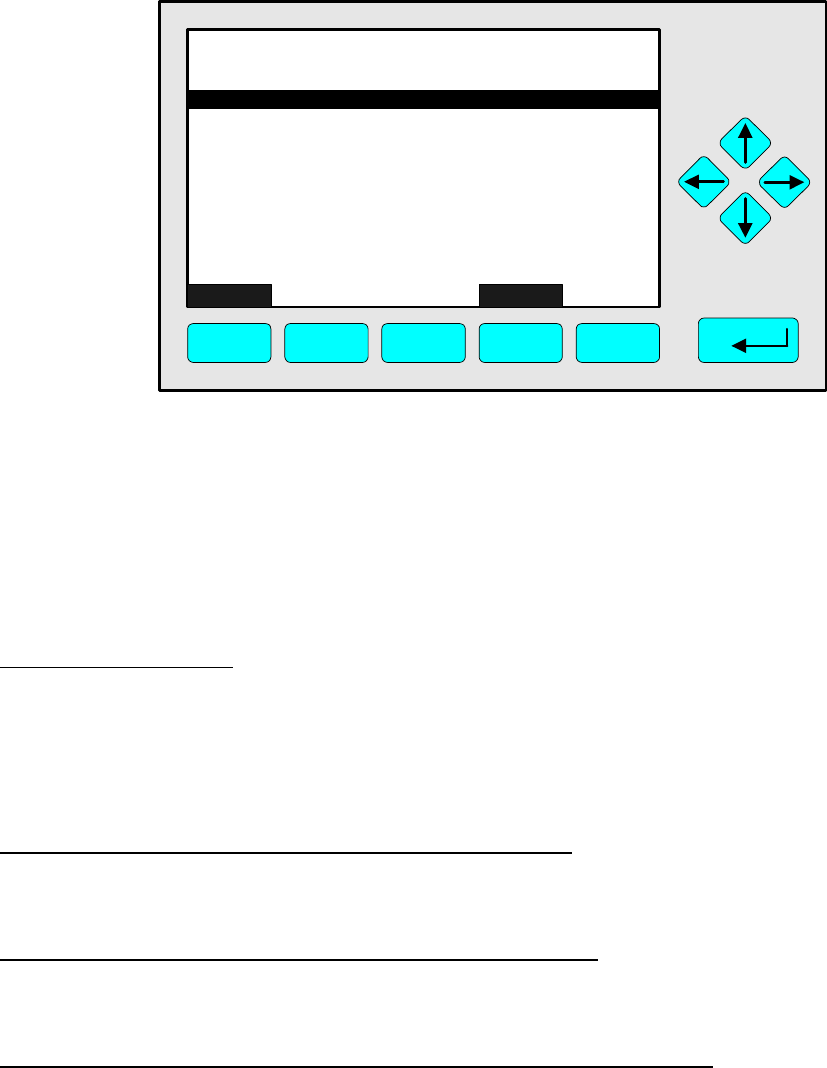
5 - 64
NGA 2000
90003482(2) [NGA-e (MLT-Software 3.2.X)] 07/98
Main Menu — Analyzer and I/O-module expert configuration
↓↓
Analyzer module setup
↓↓
Loading/saving configuration parameters
↓↓
In the menu "Load/Save Analyzer Module Configuration" you can start several functions to
send or load configuration data of the MLT analyzer or analyzer module via the serial
interface. These functions are only available, if a SIO with serial interface is installed in the
MLT analyzer or analyzer module.
Attention with loading of data:
You will delete all data of the RAM!
Starting the functions:
♦ Select the function line you want with the ↓↓ -key or the ↑↑ -key.
♦ Press the 88 -key or the →→ -key to start the function.
If asked, confirm with the F2 key (Yes) or
cancel and go back to the menu page with the F4 key (Back...) or the ←← -key.
Function line "Send configuration to serial interface !":
You will send the RAM data via the serial interface of the MLT analyzer or analyzer
module to the EPROM programmer or to an external computer!
Function line "Load configuration from serial interface !":
You will load data from an external memory to the RAM of the MLT analyzer or analyzer
module via the serial interface. So you will delete the current RAM data!
Function line "Replace current configuration with factory settings !":
You will delete the RAM data and load the factory settings from the Flash-EPROM!
Measure Back...
TAG
F1 F2 F3 F4 F5
95.00 ppm
-- Load/Save Analyzer Module Configuration --
Send configuration to serial interface !
Reset analyzer module...
- BE CAREFUL with this function -
Replace current configuration with factory settings !
Load configuration from serial interface !
[2nd menu page via F5 (More...)]
5.1 Analyzer Module Setup
5.1.17 Load/Save Analyzer Module Configuration


















