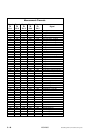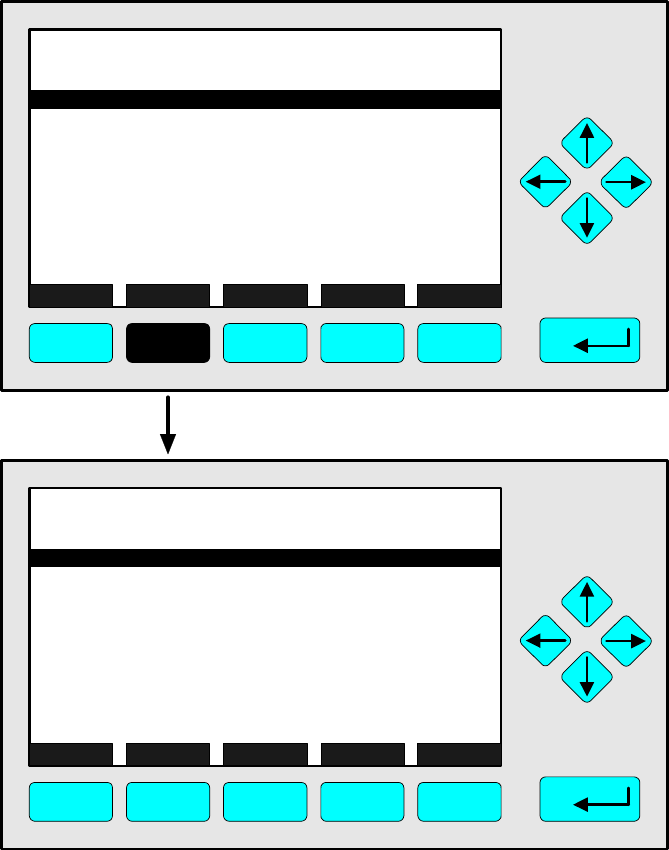
90003482(2) [NGA-e (MLT-Software 3.2.X)] 07/98
NGA 2000
5 - 35
• Change with the ↓↓ -key to the next line to put in the second value.
• Repeat these steps until all raw/setpoint values of the table are part of the
corresponding menus.
• If you have more than 10 values you can go to further menu pages with the F5 key
(More...). There are maximum 30 lines available. The current menu page number is
always displayed in the headline. If you have less than 30 values you have to put in
"0" in the line following the last real value of the table!
Notes:
♦ You can change between the menus "Linearization Raw Values" and "Linearization
Setpoint Values" with the F2 key!
♦ The raw value "X2" must belong to the setpoint value "Y2" ! Otherwise, the calculation
of the linearization may be wrong !
Measure Y1...10 Channel Back... More...
TAG
F1 F2 F3 F4 F5
3163.860 ppm
-- Linearization Raw Values (1/3) --
X1: 0.000 ppm
X3: 387.709 ppm
X4: 517.464 ppm
X5: 645.199 ppm
X6: 757.313 ppm
X7: 1113.910 ppm
X9: 3163.860 ppm
X10: 0.000 ppm
X2: 266.291 ppm
X8: 2263.390 ppm
Measure X1...10 Channel Back... More...
TAG
F1 F2 F3 F4 F5
3163.860 ppm
-- Linearization Setpoint Values (1/3) --
0.000 ppm
Y3:
Y4: 428.610 ppm
536.760 ppm
Y6:
Y7: 955.395 ppm
3163.860 ppm
Y10:
Y2: 217.455 ppm
2105.560 ppm
5.1 Analyzer Module Setup
5.1.5 Linearization