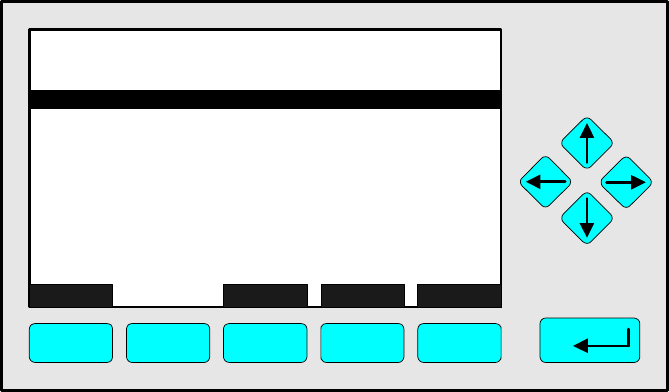
90003482(2) [NGA-e (MLT-Software 3.2.X)] 07/98
NGA 2000
5 - 67
Main Menu — Analyzer and I/O-module expert configuration
↓↓
Analyzer module setup
↓↓
Inputs and outputs
↓↓
From the menu "Analyzer Module I/O-Modules" you can change to several submenus,
where you can set up the parameters of the local SIO module or the local DIO modules of
an MLT analyzer module:
♦ Press the 88 -key or the →→ -key in the line "SIO-01 module..." or "DIO-module(s)..." to
change to the corresponding submenus
Notes:
♦ If there is no local I/O module in the analyzer module, you will see a corresponding note
on the display instead of the menu page shown above.
♦ If you want to set up the auxiliary SIO or DIO modules, you have to go to the submenus
of the menu "I/O Module Controls" (see 5.2 p. 5-83).
Measure Back...
TAG
F1 F2 F3 F4 F5
95.00 ppm
-- Analyzer Module I/O-Modules --
SIO-01 module...
DIO-module(s)...
>>><<<
5.1 Analyzer Module Setup
5.1.18 Inputs and Outputs (Local SIO/DIO)
[2nd menu page via F5 (More...)]


















