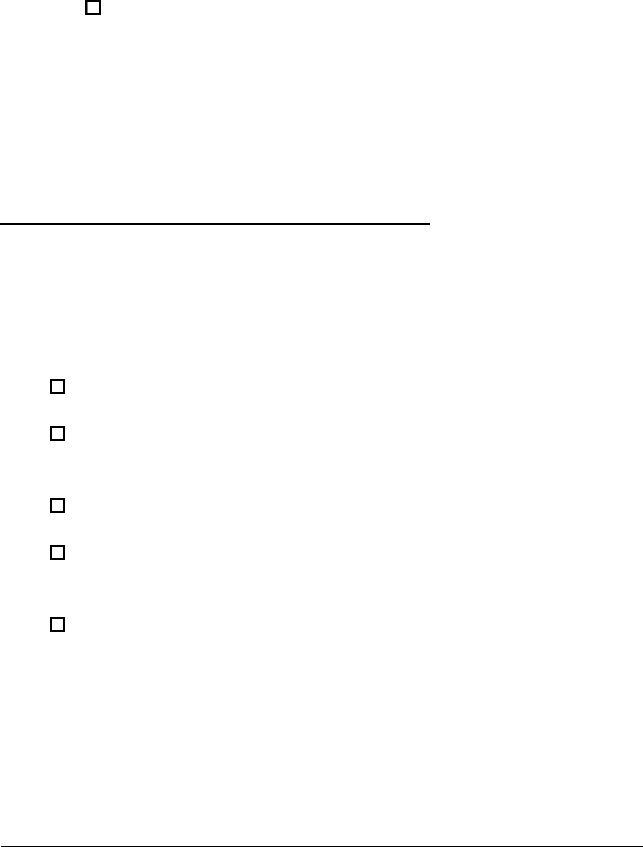
Make a note of the error and press F1 to resume.
For most non-fatal error messages, there is only one
message. If a second error message is displayed, it will
be RUN SETUP. If this message appears, press F1 to
run Setup.
0
Errors that prevent the boot process from continuing
(fatal errors) are communicated by a series of audible
beeps. If this type of error occurs, refer to the error
codes and messages listed at the beginning of this
chapter.
7.
Confirm that the computer loaded the operating system.
Problems at lnitial System Start-up
Problems that occur at initial start-up are usually caused by
incorrect installation or configuration. Hardware failure is a
less frequent cause. Check the following conditions:
0
Are all cables correctly connected and secured?
0
Are the configuration settings correct in Setup? See
Chapter 2.
0
Are all the drivers properly installed?
0
Are all the jumpers on the main system board set correctly?
See Chapter 4.
0
Are all jumper and switch settings on expansion boards
and peripheral devices set correctly? For the valid settings,
see the documentation shipped with these devices. Ensure
that there are no conflicts; for example, two boards sharing
the same interrupt.
7-8
Troubleshooting


















