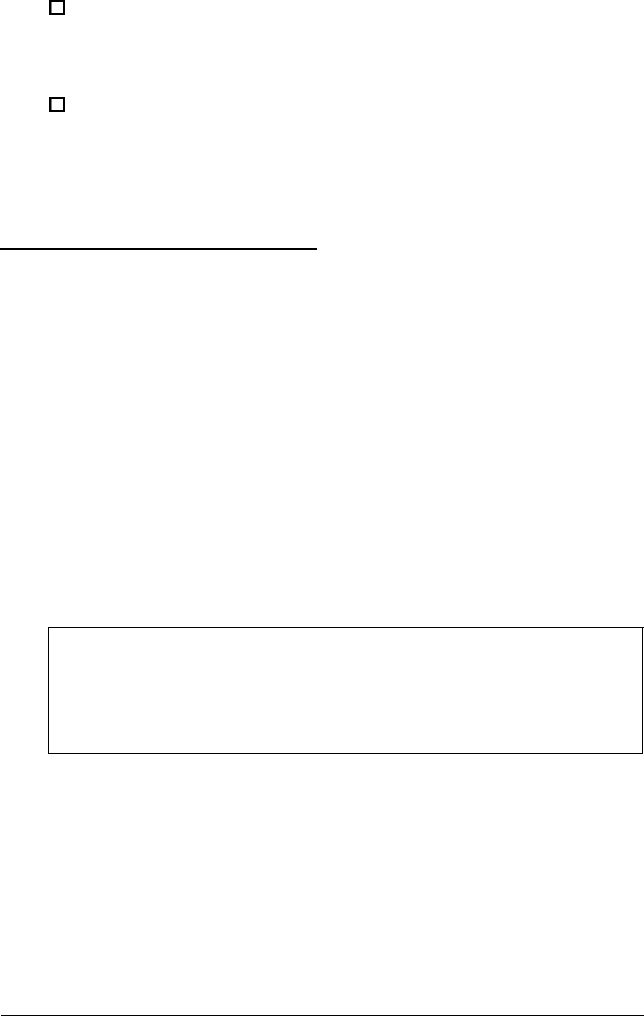
0
No electromagnetic interference. Do not place your system
too close to any electrical device, such as a telephone or
television, which generates an electromagnetic field.
0
Appropriate power source. Connect all your equipment
with the appropriate power cords for the power source in
your area. See “Checking the Power Cord” on page 1-3 for
more information.
Setting the Input Voltage
A 145 Watt power supply is integrated into the system to
provide power for system resources, expansion boards, and
drives. You can use the voltage selector switch on the back
panel to set the power supply to operate at 115 VAC (in the
range of loo-120 VAC) or 230 VAC (in the range of
200-240 VAC).
Verify that your system has the correct setting by checking the
voltage selector switch. When set correctly, the selected voltage
is displayed on the switch. If you need to change the setting,
use a pen or other pointed tool to slide the switch to the left or
right.
Caution
Be sure to check the voltage selector switch setting before
you turn on the computer so you do not damage your
system.
1-2 Setting Up Your System


















