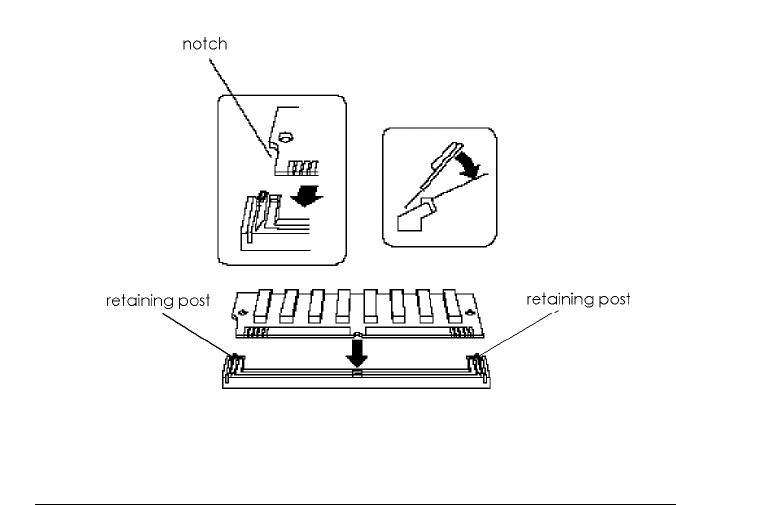
2.
3.
4.
5.
6.
Remove any expansion boards you may have installed that
block your access to the SIMM sockets. See page 4-9 for
instructions.
Remove the 3.5-inch drive carrier so you can access the
SIMM sockets. See the instructions in Chapter 5.
Locate the SIMM sockets on the main system board using
the map on page 4-4.
Hold the SIMM only by its edges and remove it from its
anti-static package.
You install SIMMs in Bank 0 first (sockets J4H1 and J4H2)
and then install them in Bank 1 (sockets J4Gl and J4Fl).
Position the SIMM at the angle shown below with the
notched edge of the SIMM facing the computer’s back
panel. Insert the SIMM firmly into the socket; then rotate it
down toward the main system board until it is at about a
45 degree angle and clicks into place.
Installing and Removing Options
4-13


















