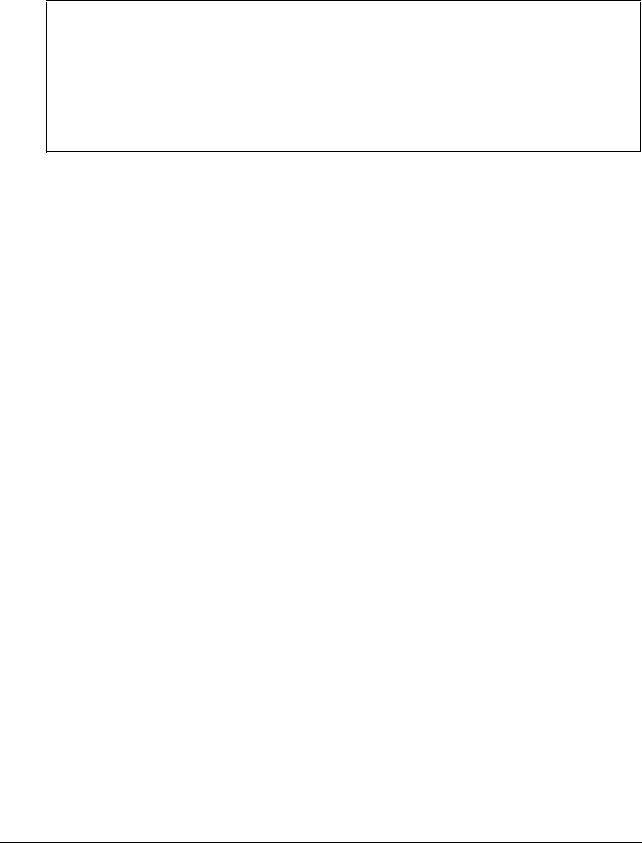
The Turbo Adapter Interface (AI) is a programming interface
written exclusively for the Mach32. The AI provides access
to the Mach32 coprocessor by providing a call interface to
programs performing display functions in the 85141 A
compatible part of the controller. It is 100% compatible with
AI programs written for the IBM 8514/A.
Note
A system with 1MB of video memory with VGA set to
512KB will not support AI programs. A 2MB system with
VGA set at any level will provide full 8514/ A support in
AI mode.
Any application that needs the Adapter Interface will ask
for a TSR (terminate and stay resident) program called
HDILOAD.EXE. You can use the Mach32 installation program
to install the Adapter Interface TSR as described on page 6-7.
When you see the Main Selection Menu, select Install
Adapter Interface.
Certain applications require that the AI reside in a directory
called \ HDIPCDOS, so you should accept the destination
directory as prompted during installation.
The installation program will attempt to set up an automatic
loading of the adapter interface. If you do not want automatic
loading, you can manually load and unload the AI program
using the following commands:
C:\HDILOAD
C:\HDILOAD UNLOAD
Using the Video Utilities
6-19


















