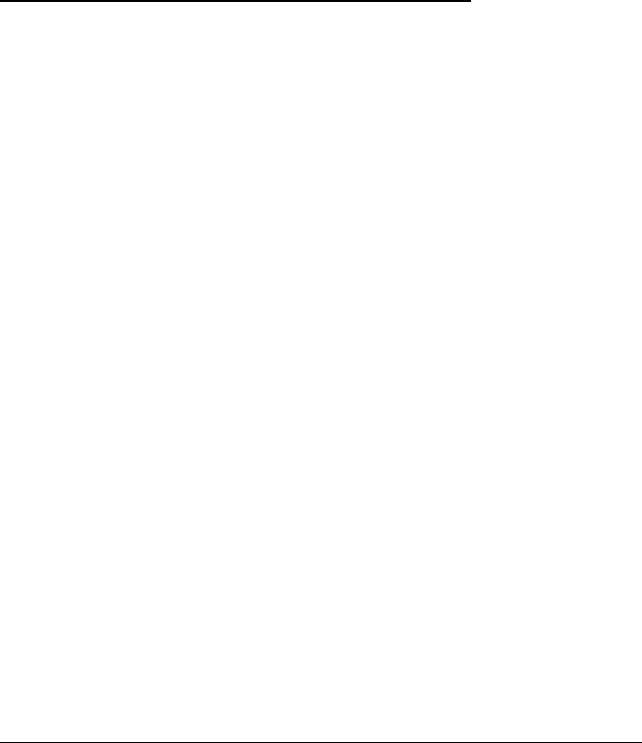
Once you have installed these drivers and utilities, you can
install Windows on your system. If you have already installed
Windows, run Windows Setup and select the Mach32 driver
as your Display. See your Windows documentation for
instructions.
Then see the next section for instructions on installing the
Mach32 Windows drivers and configuring Windows for using
them.
Installing the Windows Device Drivers
After you have installed the Mach32 drivers and utilities, and
installed Windows, you can install the Windows device drivers.
To install the drivers, start the Mach32 installation program as
described on page 6-7, if `you have not already done so. When
you see the Main Selection Menu, select Install Device
Drivers. Follow the instructions on the screen to install the
drivers on your computer.
Now start Windows. The program uses the 640 x 480,256 color
video driver when you start it the first time. To select a
different resolution, use the FlexDesk utility. FlexDesk is a
Mach32 utility that you installed on your computer; see the
next section for instructions on using it.
Be sure to use the Windows Write utility to read the file
C:\ WINDOWS\ MACH.WRI that the driver installation
program copied to your computer. This file provides additional
information on the FlexDesk features. Follow the instructions
in your Windows documentation to use the Write utility.
6-12
Using the Video Utilities


















