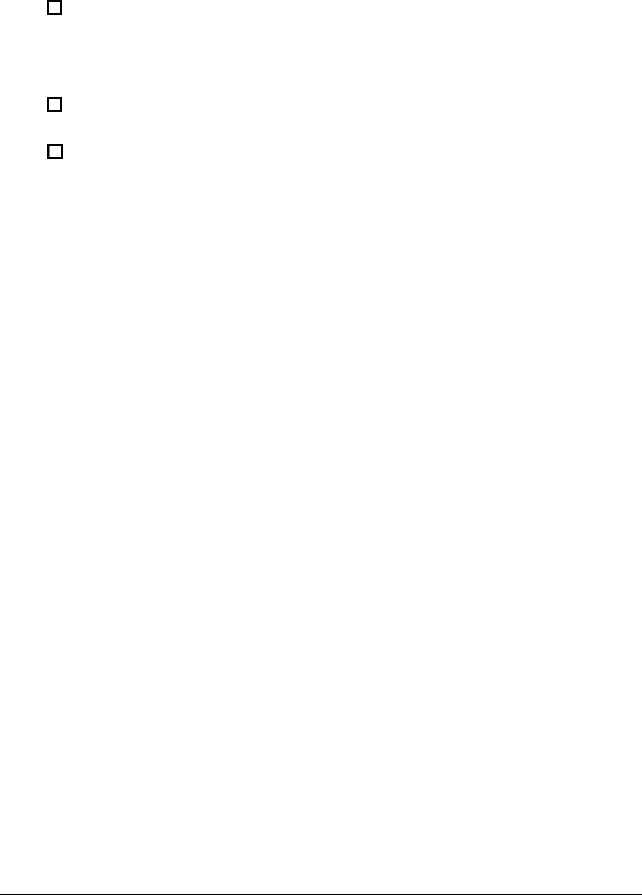
System Boot Up Sequence
This option determines which drive the system checks first to
find an operating system. The following options are available:
0
Drive A: before C (default): The system checks drive A
before checking drive C. This selection allows you to boot
from a diskette, if necessary.
0
Drive C: before A: The system checks drive C first.
0
Check only C: The system checks drive C and no other
drives.
System Boot Up CPU Speed
This option allows you to set the initial CPU speed used by the
computer when you boot the system. You can select either high
or low speed. High speed is 60 MHz and low speed simulates
an 8 MHz operating speed. The default setting is High.
Cache Memory
This option allows you to enable or disable both the internal
and secondary cache memory. The default setting is Enabled.
Network Password Checking
If you enable this option, you will be prompted for a password
when you attempt to connect to the network. You must set a
password (described on page 2-13) for this option to take effect.
The default setting is Disabled.
2-8 Running the Setup Program


















