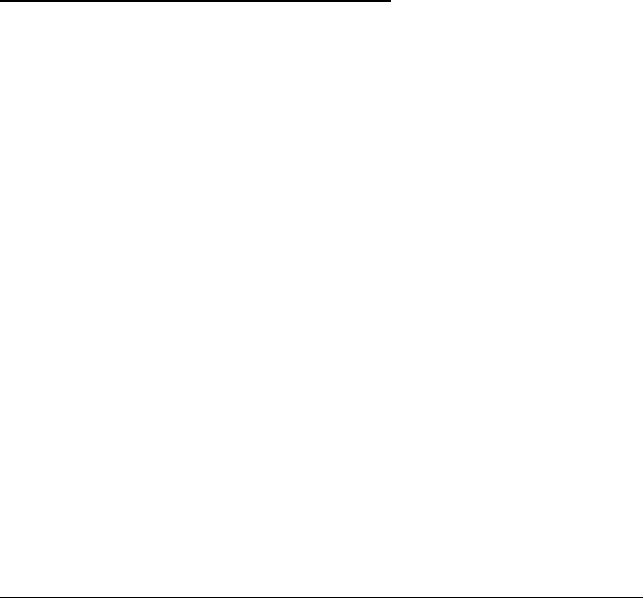
Enhanced ISA Timing
When you enable this option, the ISA bus operates at 10 MHz.
This can result in faster system performance if the ISA
expansion boards in the system can operate at 10 MHz (instead
of the standard 8 MHz). The default setting is Disabled.
ISA IRQ 9, ISA IRQ I0, and ISA IRQ 11
These options set the IRQ 9 through IRQ 11 use for the PC1
auto-configuration code. You can select Free or Used for
each option. Select Used if there is an ISA board in your
system that uses the specified interrupt. If you set an interrupt
to Free, the PC1 auto configuration code may attempt to use it.
Peripheral Management Setup
Programming Option
This option allows you to select whether you want to manually
configure the peripheral devices controlled by the super I/O
controller or whether you want the computer to do it
automatically. The default setting is Auto.
If Auto is selected, the rest of the Peripheral Management
Setup option settings have no effect.
On-board Floppy Drive
This option allows you to enable or disable the built-in diskette
drive controller. The default setting is Enabled.
Running the Setup Program 2-11


















