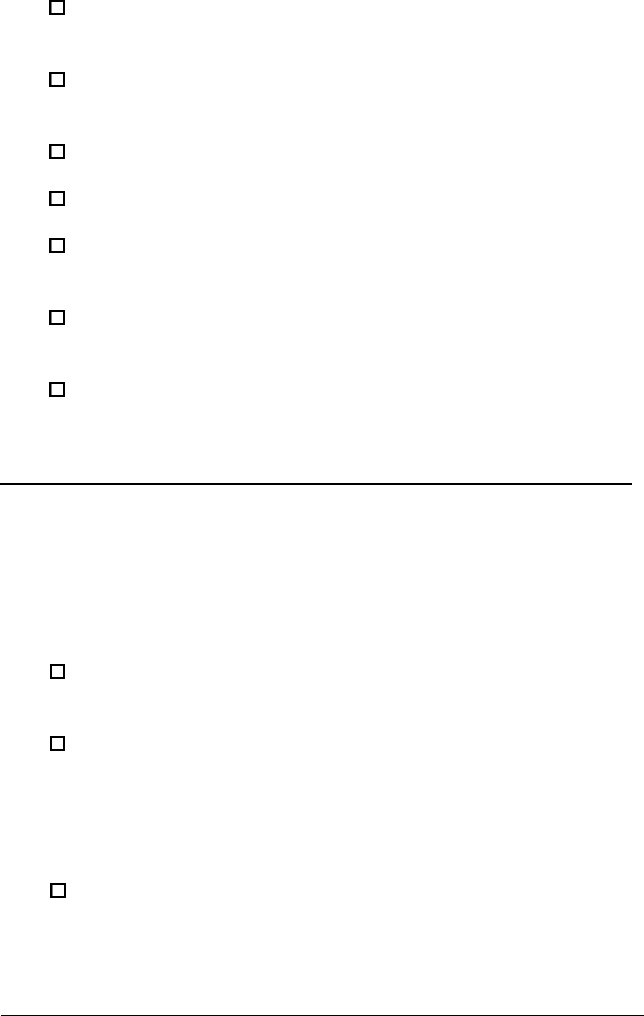
0
Is the power supply set to the proper input voltage? See
Chapter 1.
0
Are expansion boards and disk drives installed correctly?
See Chapters 4 and 5.
0
Is there a keyboard attached?
0
Is a bootable diskette installed in drive A?
0
If the system has a hard disk, is it properly formatted or
defined?
0
Are all SIMMs installed correctly? Try reseating the SIMMs.
See Chapter 4.
0
Is the operating system properly loaded? See the operating
system documentation.
Problems When the System was Running Correctly
After the system hardware and software have been running
correctly, problems often indicate equipment failure. Go
through the following checklist to see if you can easily correct
the situation:
0
If you are running the software from a diskette, try using a
new copy.
0
If you are running the software from a hard disk, try
running it from a diskette. If the software runs correctly,
there may be a problem with the copy on the hard disk.
Reinstall the software on the hard disk and try again. Make
sure all the necessary files are installed.
0
Try clearing the CMOS RAM by changing a jumper setting
(Chapter 4) and running Setup (Chapter 2).
Troubleshooting
7-9


















