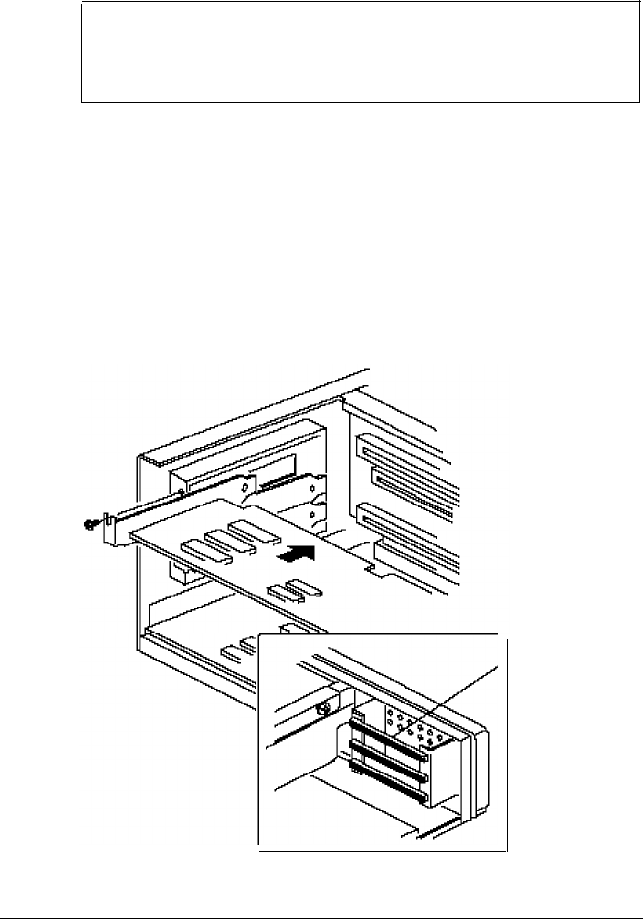
3.
Remove the board from its packaging and place it on a
grounded, static-free surface with the component side
facing up.
Caution
Be careful not to conduct static electricity as you handle
the expansion board or you may damage its circuitry.
4.
Set any jumpers or switches on the board according to the
manufacturer’s instructions.
5.
Hold the board by its top edge or upper corners, and
position it as shown below. If you are installing a
full-length board, align it with the board guides inside the
computer’s front panel. Then firmly press the board into
the expansion slot connector on the riser card.
board guides
4-8 Installing and Removing Options


















