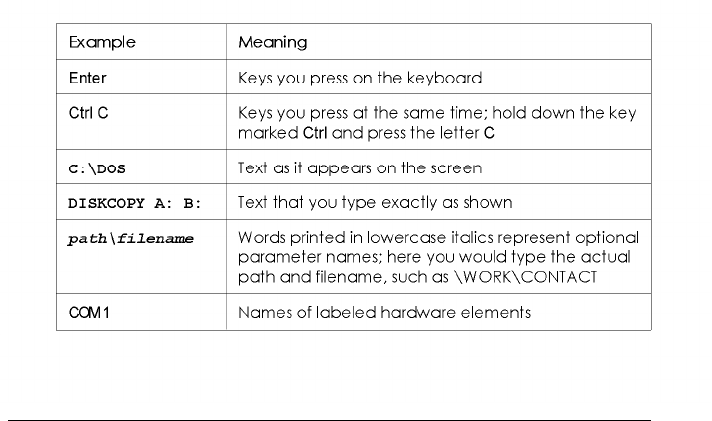
Chapter 3 covers general operating procedures, such as
resetting the computer, using the password, and changing the
processor speed. It also describes upgrading the system BIOS.
Chapter 4 describes how to remove and replace the computer’s
cover, change jumper settings, and install optional equipment
such as option cards, memory modules, and VRAM chips.
Chapter 5 explains how to install and remove disk drives.
Chapter 6 describes the video modes, refresh rates, and
monitors that you can use with your system and tells you how
to use the video drivers and utilities.
Chapter 7 contains troubleshooting tips.
Appendix A lists the specifications of your computer.
At the end of this manual you’ll find an Index and a list of U.S.
and international marketing locations.
Conventions Used in This Manual
This manual uses the following conventions in the text:
6 Introduction


















