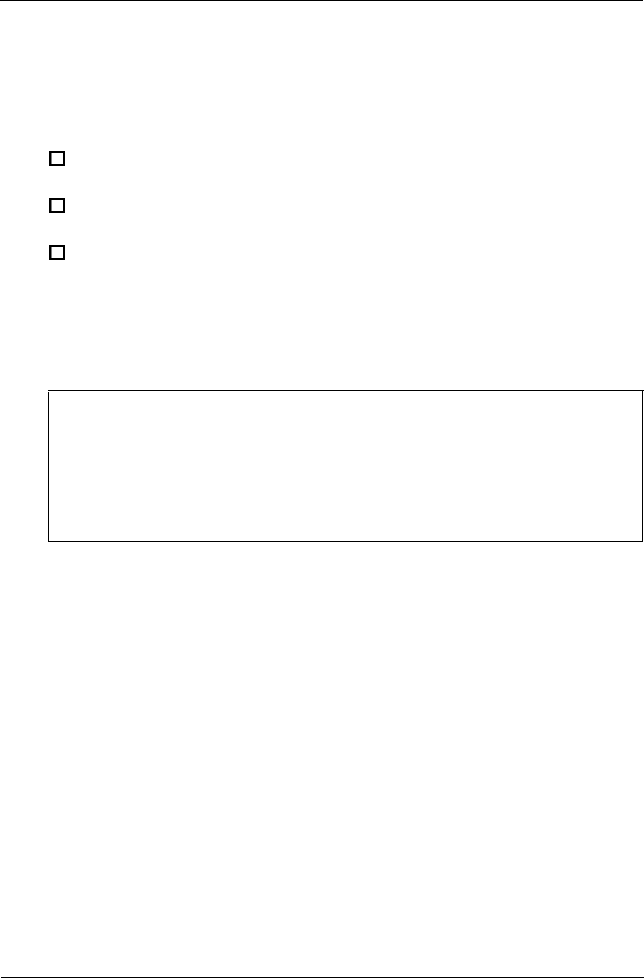
Chapter- 4
Installing and Removing Options
This chapter describes how to install and remove the following
optional devices:
0
Expansion boards
0
Memory modules
0
Video RAM modules.
It also tells you how to remove and replace the computer’s
cover so you can access these options and any drives you want
to install or remove (as described in Chapter 5).
Caution
Never install options or change jumper settings when the
computer is turned on or the power cable is connected to the
computer. Always turn off and unplug the computer before
you remove the cover.
For help in locating system components and controlling system
functions, you’ll also find a main system board map and a list
of jumper settings on pages 4-4 and 4-5.
When you finish installing or removing options, see
“Post-installation Setup” on page 4-17.
Installing and Removing Options 4-1


















