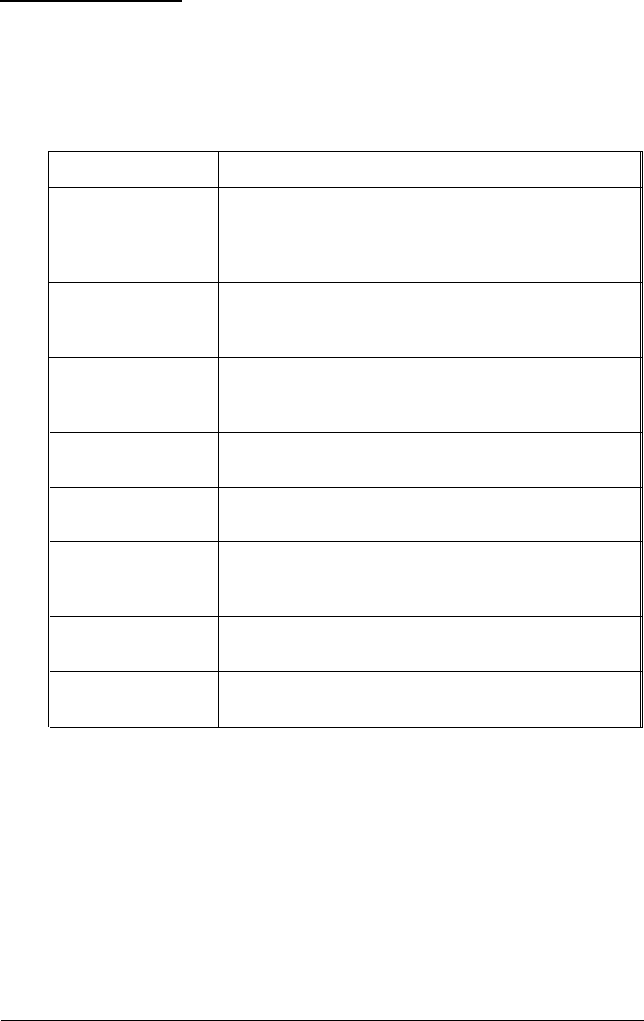
Setup Options
The table below lists the options available on the general Setup
menu. See the next sections for detailed descriptions of each
option
Option
Standard CMOS
Setup
Description
Basic options for configuring your computer, such as
setting the time and date, selecting diskette and
hard drive types, and verifying the amount of
system memory
Advanced CMOS Advanced options, such as enabling or disabling
Setup
purity checking, cache, Num Lock, shadowing,
ISA interrupts, and ISA linear frame buffers
Peripheral
Options for setting and modifying peripheral
Management devices associated with the super I/O controller,
Setup
such as the serial and parallel port addresses
Configure with
Allows you to reload the CMOS with the default
BIOS Defaults
values contained in the flush ROM
Configure with
Allows you to reload the CMOS with the values
Power-On Defaults
stored at the lust power-on of the system
Change Password
Allows you to set, change, or disable a password
that will be required to run Setup or boot the
operating system
Write to CMOS
and exit
Saves the new configuration to CMOS RAM
Do not write to
Discards any changes made to the configuration
CMOS and exit and does not save it to CMOS RAM
2-4 Running the Setup Program


















