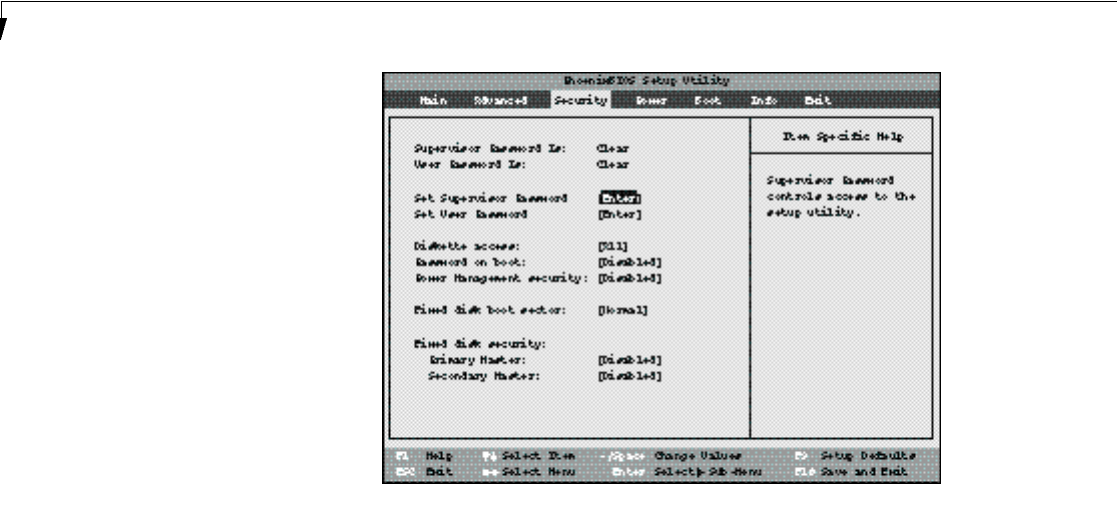
S e c t i o n T h r e e
92
SECURITY MENU – SETTING
THE SECURITY FEATURES
The Security menu allows you to set up the
data security features of your notebook to fit
your operating needs and to view the current
data security configuration. Follow the instruc-
tions for Navigating Through the Setup Utility
to make any changes. (See page 57.)
Table 3-13 shows the names of the menu fields
for the Security menu,all of the options for
each field,the default settings and a description
of the field's function and any special informa-
tion needed to help understand the field's use.
The default condition is no passwords required
and no write protection.
Figure 3-13 Security Menu


















