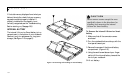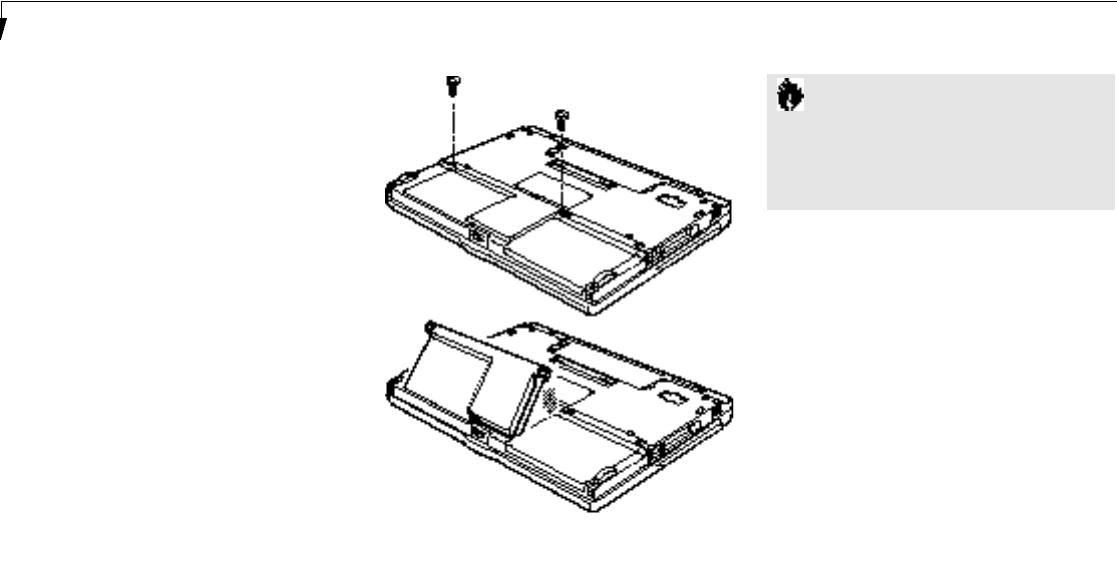
S e c t i o n F o u r
134
If the total memory displayed is not what you
believe it should be, check that your memory
upgrade module is properly installed. If
properly installed and the capacity is not
correctly recognized,see the Troubleshooting
Section starting on (See page 138.)
INTERNAL BATTERY
The internal Lithium ion Smart battery is in a
compartment in the bottom of your notebook.
Remove it only for replacement or long term
storage. (See Figure 1-10 on page 9.)
Figure 4-15 Removing and Installing an Internal Battery
C A U T I O N
Never remove screws except the ones
specifically shown in the directions for
installing and removing the internal
Lithium ion Smart battery.
To Remove the Internal Lithium ion Smart
battery
1. Make sure that all the connector covers
are closed.
2. Turn the notebook bottom side up, with the
front panel toward you.
3. Remove the screws of the internal battery
compartment. (Figure 4-15.)
4. Using the small screw tabs and your finger-
nails to tilt the internal battery towards the
front of your notebook.
5.Lift out battery.