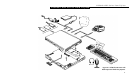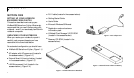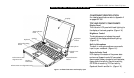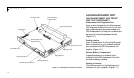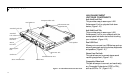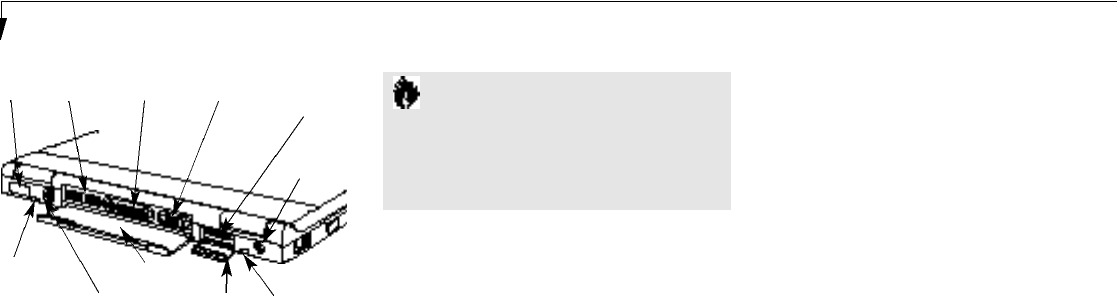
S e c t i o n O n e
8
REAR PANEL COMPONENTS
Infrared Port
The fast IrDA (4Mbps) compatible port allows
you to communicate with another IrDA com-
patible infrared device without a cable. (See
pages 50-51 for more information.) (Figure 1-9.)
C A U T I O N
The connector cover – which closes over
the ports on the rear of the notebook –
can be damaged if it is left open when
the notebook is moved around.
External Monitor Port
This port allows you to connect an external
VGA or SVGA CRT monitor. (Figure 1-9.)
External Floppy Disk Drive Port
A port for attaching an optional external floppy
disk drive. (Figure 1-9.)
External Battery Locking Slots
A pair of slots that mate with the locking tabs
on the external Lithium ion battery.
DC Power Jack
The DC power jack allows you to plug in the
AC adapter or the optional auto/airline adapter.
(Figure 1-9.)
Figure 1-9 LifeBook 600 Series Rear Panel
PS/2 Port
This port allows you to connect an external
PS/2 mouse or keyboard. (Figure 1-9.)
Dual USB Port
This port all ows you to con n ect two Un ivers a l
Serial Bus devi ce s , su ch as ex ternal game pad s ,
poi n t
ing devi ce s , keyboa rds and spe a kers .
( Fi g u re 1-9.)
Parallel Port
The parallel port allows you to connect parallel
devices, such as a parallel printer to your note-
book. (This is also referred to as an LPT port.)
(Figure 1-9.)
Infrared
Port
Dual USB
Port
Parallel
Port
External
Monitor Port
External
Floppy Disk
Drive Port
PS/2 Port
Connector Cover
Port Cover
DC Power
Jack
External
Battery
Locking Slot
External
Battery
Locking Slot