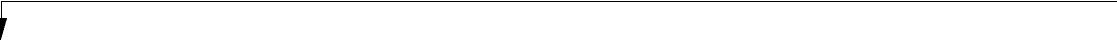
S e c t i o n F i v e
154
The display goes blank by itself after you have 1. The notebook has gone into Video timeout, 1. Use the keyboard or pointer and if that does
been using it. Standby mode, Suspend mode or Save-to- not restore operation,push the Suspend/
Disk mode because you have not used it for
Re s ume but ton . You may want to ch a n ge your
a period of time. PowerPanel settings (pages 43-47) or close
your application and go to the setup
uti l i ty
Power Savi n gs menu ( pa ges 86-93) and
adjust
the timeout values to better suit your needs.
2. Something is pushing on the Closed Cover 2. Clear the Closed Cover switch.
switch. (See Figure 1-6 on page 5.)
The Built-in Display does not close. 1. A foreign object, such as a paper clip, is stuck 1. Remove all foreign objects from
between the display and the keyboard. the keyboard.
The Built-in Display has bright or dark spots. 1. If the spots are very tiny and few in number, 1. This is normal; do nothing.
this is normal for a large LCD display.
2. If the spots are numerous or large enough to 2. Display is faulty; contact your
interfere with your operation needs. support representative.
The application display uses only a portion of 1. You are running an application that does not 1.
Di s p l ay com pre s s i on gives a cl e a r er but small er
your screen and is surrounded by a dark band. support 1024 x 768 pixel resolution display display for applications that do not support
and display compression is enabled. 1024 x 768 pixel resolution. You can fill the
s c reen but have less re s o luti on by ch a n ging your
d i s p l ay com pre s s i on set ti n g. (See Video Fe a tu res
Su b m enu of the Adva n ced Menu on pa ges 79-80.)
Symptom Possible Cause Possible Solution


















