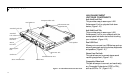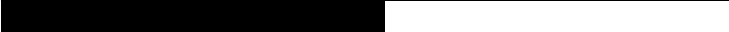
Using Your LifeBook 600 Series from Fujitsu
S e c t i o n T w o
Display Panel . . . . . . . . . . . . . . . . . 22
Status Indicator Panel. . . . . . . . . . . . . 23
Power On . . . . . . . . . . . . . . . . . . 27
Power Off . . . . . . . . . . . . . . . . . . 28
Restarting the System . . . . . . . . . . . . 29
Fujitsu Welcome Center . . . . . . . . . . . 29
Batteries . . . . . . . . . . . . . . . . . . . 29
Integrated Touchpad Pointing Device. . . . . 32
Using the Keyboard. . . . . . . . . . . . . . 34
Volume Control. . . . . . . . . . . . . . . . 36
Floppy Disk Drive . . . . . . . . . . . . . . . 37
CD-ROM Drive. . . . . . . . . . . . . . . . 39
Hard Drive . . . . . . . . . . . . . . . . . . 41
Power Management . . . . . . . . . . . . . 41
Internal Modem . . . . . . . . . . . . . . . 49
Infrared Port . . . . . . . . . . . . . . . . . 50
Pre-Installed Software . . . . . . . . . . . . 50