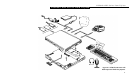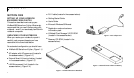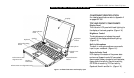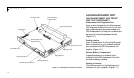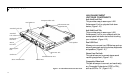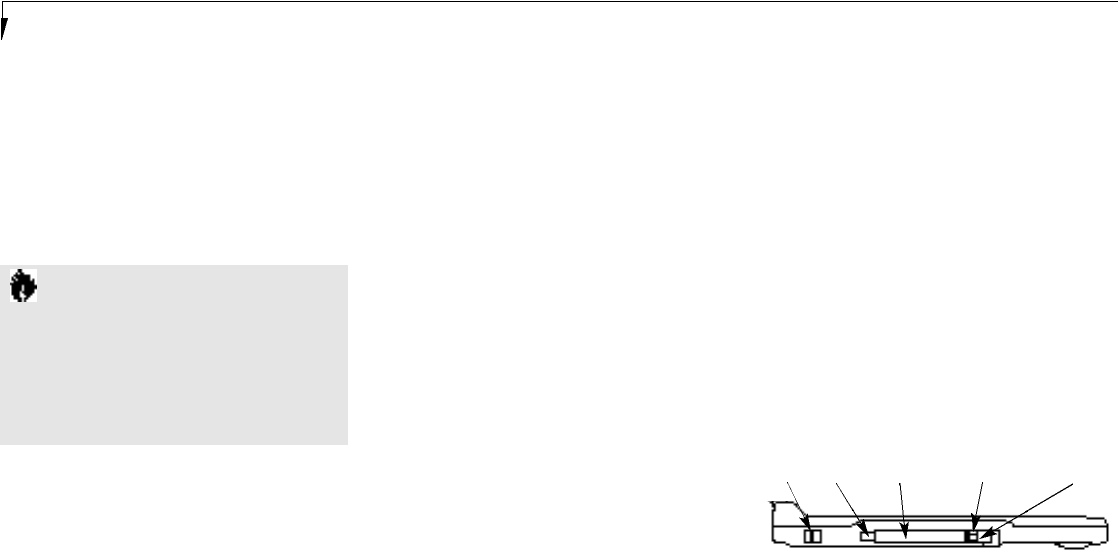
S e c t i o n O n e
6
Suspend/Resume Button
The Suspend/Resume button allows you to sus-
pend notebook activity without turning off the
notebook power, and to return it to an active
state. This feature saves power, and is particu-
larly useful when the notebook is running only
on battery power. (See pages 42-43 and 88-89
for more information.)
Closed Cover Switch
The closed cover switch turns off the LCD back
lighting when the display panel is closed,thus
saving power. It can also be set as a Suspend/
Resume switch in the BIOS Setup utility.
(see pages 98-105.) (Figure 1-6.)
Keyboard
A full-size keyboard with dedicated
Windows 95 keys for input into the notebook.
(Figure 1-6.)
Touchpad Pointing Device
The touchpad pointing device is a finger
contact cursor control system with two
click buttons. (Figure 1-6.)
Display Panel Latch
This latch locks and releases the display panel.
(Figure 1-6.) When the display panel is released
it pops up slightly to make it easier to open.
Enhancement Unit Alignment Holes
Holes that allow your notebook to align and
lock into an Enhancement Unit.
LEFT-SIDE PANEL COMPONENTS
Power Switch
This switch is the main power switch for your
notebook. (Figure 1-7.)
PC Card Slots
The PC Card Slots allows you to install two
type I or II PC Cards or one type III PC Card.
(See pages 109-111 for more information on PC
Cards.) The sliding button to the left of the card
slots locks the card(s) in place, and the push
buttons to the right of the slots eject the cards
from the slots. (Figure 1-7.)
C A U T I O N
Be sure you know what settings are
active for your Suspend/Resume button
before you use it as misuse can result in
data loss. (See the Power Savings Menu
of the BIOS setup utility, pages 88-89,
for more information.)
Figure 1-7 LifeBook 600 Series Left-side Panel
Power
Switch
PC Card
Lock
PC Card
Slots
Slot 2
Eject Button
Slot 1
Eject Button
Speaker
The built-in speaker outputs sound from the
notebook. (Figure 1-6.)