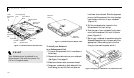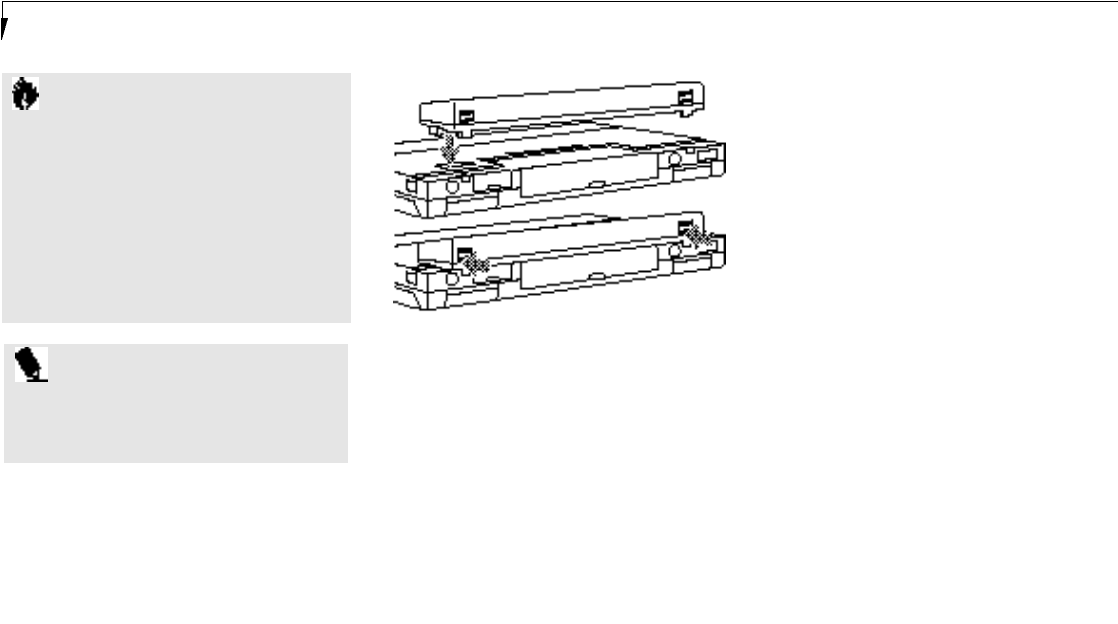
S e c t i o n F o u r
124
Figure 4-8 Installing and Removing the
External Lithium ion Smart battery
P O I N T
Either Lithium ion Smart battery can be
safely installed or removed with the
power off or on.
C A U T I O N
Under federal, state or local law it may
be illegal to dispose of batteries by putting
them in the trash. Please take care of
our environment and dispose of batteries
properly. Check with your local government
authority for details regarding recycling
or disposing of your old battery, or
contact your support representative at
1-800-8FUJITSU (1-800-838-5487).
the notebook as possible and still able to
go in the hole.
6. When the battery is flat against the bottom of
your notebook.
7. Push the battery toward the front of your
notebook until it clicks into place.
To Remove the External Lithium ion
Smart Battery
1. Close the rear connector cover of
your notebook.
2. Set your notebook bottom side up with the
rear panel toward you on a flat surface.
3. Push the two release buttons on the external
battery up while gently pulling the battery
towards you until it stops.
4.Lift the battery straight up.
5. Slide the battery connector cover in the
bottom of your notebook closed.
6.Store your external battery in a cool, dry
place where it will not be subject to shocks
and vibration.
3. Slide the battery connector cover in the
bottom of your notebook open.
4. Take your external battery and arrange it
with the release buttons toward you and the
protruding connector down. (Figure 4-8.)
5.Gently set the protruding connector of
the battery in the battery connector hole
in the bottom of your notebook, with the
protruding connector as near the rear of
To Install the External Lithium ion
Smart Battery:
1. Close the rear connector cover of
your notebook.
2. Set your notebook bottom side up with the
rear panel toward you on a flat surface.