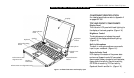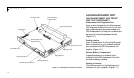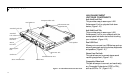S e t t i n g U p Y o u r L i f e B o o k 6 0 0 S e r i e s
Li feBo ok 6 0 0 Series from F ujit su
11
Latch Release Levers
The Latch Release levers,(one on each side
of the LAN Enhancement Unit), operate the
Docking latches. (Figure 1-11.)
CD-ROM Drive
This drive provides CD-ROM input to your
notebook. (Figure 1-11.)
C A U T I O N
The CD-ROM drive requires the use of
a power adapter or both an internal and
external battery. It will NOT operate on
the internal battery alone.
P O I N T
The optional external floppy disk drive
and the LAN Enhancement Unit floppy
disk drive can NOT both be enabled at
the same time. (See pages 54 and 94-95
for more information.)
C A U T I O N
Do not operate the CD-ROM drive
unless your LAN Enhancement Unit
is sitting on a flat, level surface. Using
a CD-ROM drive when it is not level
may damage the drive or prevent
proper operation.
Floppy Disk Drive
This 3.5" floppy disk drive provides your
notebook with floppy disk input and output.
(Figure 1-11.)
Stereo Speakers
This provides stereo sound output from your
notebook. (Figure 1-11.)
Docking Indicator
This LED is off when Windows 95 is active or
there is no notebook in the LAN Enhancement
Unit. The LED is green when undocking has
been requested and the system is ready
to undock.
C A U T I O N
It is only safe to undock your notebook
from the LAN Enhancement Unit when
the Docking Indicator is green or the
power to the notebook is turned off at
the power switch.