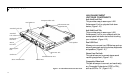S e t t i n g U p Y o u r L i f e B o o k 6 0 0 S e r i e s
Li feBo ok 6 0 0 Series from F ujit su
19
USER REGISTRATION
There are three ways to register your notebook.
1. The registration card provided in the box
with your LifeBook 600 Series which can be
filled out and mailed.
2. A regi s tra ti on form behind the Fu j i t su
Wel c ome Cen ter icon wh i ch can be fill ed out
on your notebook and sent in a va ri e ty of
w ays ,i n cluding pri n ting and mailing,
faxing or e-mailing.
3. Telephone registration by calling the
Fujitsu
PC servi ce and su pport line at
1 - 8 0 0 - 8 F U J I TS U
(1-800-838-5487).
LEARNING ABOUT YOUR
O P E R ATING SYSTEM AND
A P P L I C ATION SOFTWA R E .
Tutorials
All operating systems and most application
software have tutorials built-in. We highly rec-
ommend that you step through your tutorial
before you use an application even if you
are familiar with the same application on a
different machine,an earlier version of the
application, or with a similar product.
Manuals
In the accessories box you will find manuals for
Windows 95 and other pre-installed software.
Software manuals of pre-installed software that
are not in the accessories box are available on-
line. See the help screens of your pre-installed
software. We recommend that you review these
manuals for general information on the use
of these applications and to get a basic under-
standing of what is covered in the manual,and
how it is organized, should questions arise as
you use the applications.