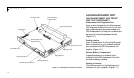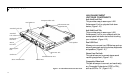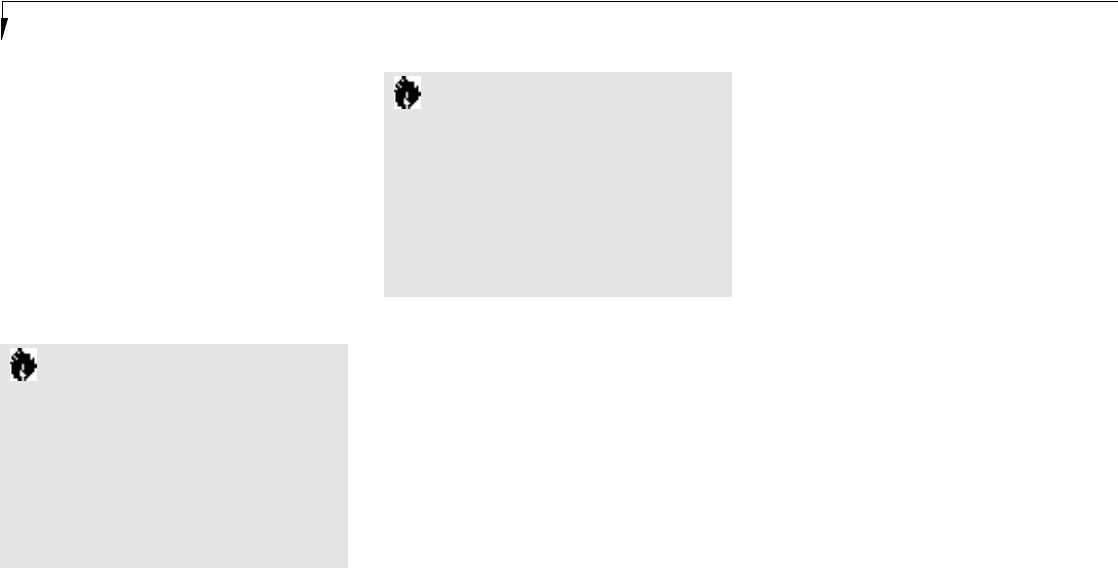
S e c t i o n O n e
16
from the BIOS setup utility. (See Security Menu
on pages 81-85 for more information on setting
and clearing passwords and enabling and
disabling built-in security features.)
Software Data Security Features
The operating system and some applications
have security features that are independent of
the built-in hardware protection features that
are controlled from the BIOS. See your software
documentation for more information about
these features.
C A U T I O N
Software security feature passwords may
not be the same as the hardware security
passwords. Be sure you know which
features are controlled from software
and which from hardware or you may
lock yourself out of your own data or
lock up your hardware and not be able
to operate your notebook.
When you turn on your notebook for the first
time it will display a Fujitsu logo on the screen.
If you do nothing the system will read the hard
drive for the operating system software, flash
the notebook configuration information on the
screen,and then the Windows 95 Setup Wizard
Screen will appear. (See Power On on pages 27-28
for additional help.) You will then be stepped
through the condition of use process. You
must complete this initial process before you
will be able to use your notebook.(If you wish
to access the BIOS setup utility before you go
through the condition of use process you must
press the F2 key while the Fujitsu logo is still
visible. If you press the Esc key while the
Fujitsu logo is still present you will get a dialog
box which will allow you to select which drive
is to be used for finding the operating system.)
If you turn off the power without using the
on screen Cancel button you will get an error
message when you start your notebook again.
C A U T I O N
Make sure you memorize your password s ,
both hard w a re and software. If you forg e t ,
you may not be able to use the notebook,
and you will have to contact your serv i c e
p r ovider and arrange to have them re s e t
the hard w a re system password. See your
s o f t w a re manuals for what to do if you
f o rget your software security password ( s ) .
STARTING YOUR NOTEBOOK
FOR THE FIRST TIME
Booting the System
The first time that you turn on your notebook
you will need to attach your AC adapter
because the battery is not charged when you
get your machine. We strongly recommend
that you not attach any other external devices
and do not put any CD or floppy disk in your
drives until you have gone through the initial
power on sequence.