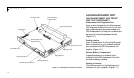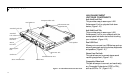S e t t i n g U p Y o u r L i f e B o o k 6 0 0 S e r i e s
Li feBo ok 6 0 0 Series from F ujit su
15
To Connect the AC Adapter
to your LAN Enhancement Unit
1.Plug the DC output cable of the AC adapter
into the DC power jack on the rear panel of
your LAN Enhancement Unit.
2.Plug the AC adapter into an AC
electrical outlet.
To Connect an Optional Auto/airline
Adapter to your LAN Enhancement Unit
1.Plug the DC output cable into the DC power
jack on the rear panel of your LAN
Enhancement Unit.
2.Plug the auto/airline adapter connector into
the cigarette lighter of a car or other vehicle
with the ignition key in the On or the
Accessories position.Or plug the auto/airline
adapter plug into the power jack on the seat
in airplanes that are equipped to support
powered electronic devices.
To Switch from AC Adapter Power
to Battery Power with the
LAN Enhancement Unit Installed
1. Be sure that you have both an internal and
an external charged battery installed.
2. Remove the AC or auto/airline adapter.
DATA SECURITY
Your LifeBook 600 Series has a built-in hard-
ware control password security feature that
allows you to protect the data stored in the
notebook from unauthorized access. Your
operating system and some applications have
software control password security features
that allow you to protect all or portions
of the data stored in the notebook from
unauthorized access.
Hardware Data Security Features
When you are using your notebook’s built-in
hardware control password to gain access to the
notebook the actual password will not appear
on the screen. This is a safety precaution. The
hardware control security parameters are set
Figure 1-15 Connecting the AC Adapter to your
LAN Enhancement Unit
P O I N T
Power to the LAN Enhancement Unit is
switched on and off with the notebook
power switch.