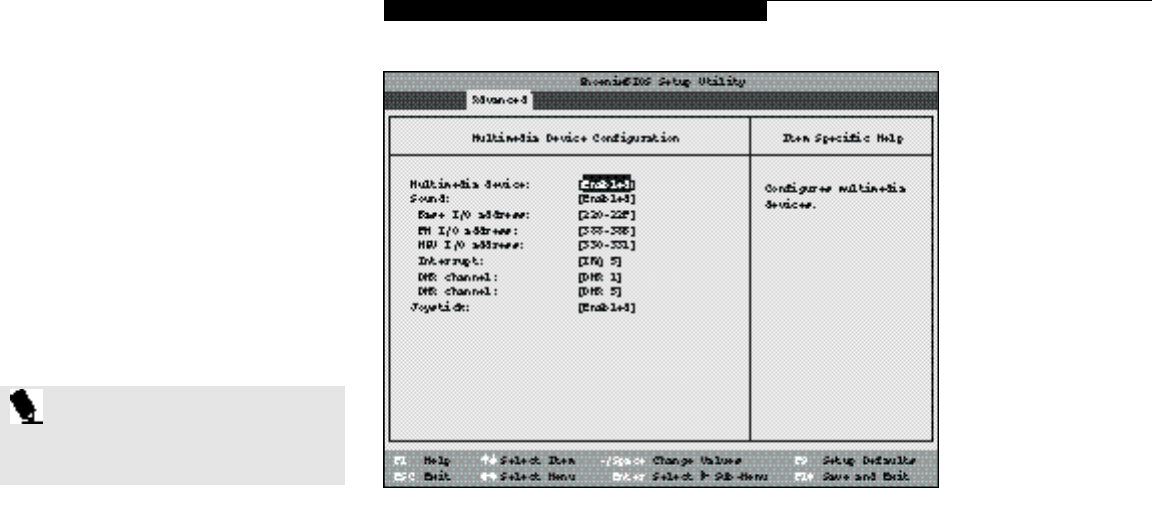
C o n f i g u r i n g Y o u r L i f e B o o k 6 0 0 S e r i e s
Life Bo ok 6 0 0 Series from F uj i tsu
79
Multimedia Device Submenu
of the Advanced Menu
The Multimedia Device submenu is for setting
the features of the built-in audio, game and
other multimedia functions. Follow the instruc-
tions for Navigating Through the Setup Utility
to make any changes. (See page 57.)
Table 3-7 shows the names of the menu fields
for the Multimedia Device submenu,all of the
options for each field,the default settings and
a description of the field's function and any
special information needed to help understand
the field's use.
Figure 3-7 Multimedia Device Configuration Submenu
P O I N T
All I/O addresses in Table 3-7 are
in hexadecimal.


















