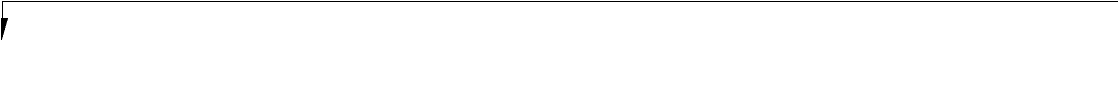
S e c t i o n T h r e e
60
Menu Field Options Default Description
Secondary Master: Selects the Secondary CD-220E Displays the type of CD-ROM drive the BIOS believes is in use.
Master Adapter Submenu. The display will be different if your notebook is operating in
an Enhancement Unit. The CD-ROM drive connects to the
Secondary Master Adapter. When this field is selected it opens
the Secondary Adapter submenu. You can then change CD-ROM
drive parameters to suit your particular drive.
System Memory: — 640 KB Displays the size of system memory, which is detected
automatically and cannot be changed by the setup utility.
Extended Memory: — 31 MB Displays the size of extended memory which is detected
automatically and cannot be changed by the setup utility.
Memory Cache: Selects the Memory - Allows you to set your system to use external memory cache.
Cache Submenu.
Language: English (US); [English (US)] The language selection controls the language in the BIOS screens
Japanese (JP). and the power up screen. It does not change the operating system
display so the desktop is not affected.
Table 3-1 Fields, Options and Defaults for the Main Menu


















