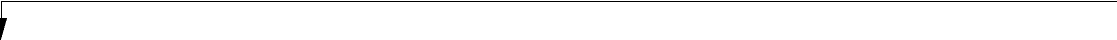
S e c t i o n F i v e
150
Your notebook won’t work on battery alone. 1. The installed batteries are dead. 1. When the batteries are dead there will be a
beep when the power switch is turned on
and the notebook will immediately go into
Dead Battery Suspend mode. (See pages 31-
32.) Replace the battery with a charged one
or install a Power adapter.
2. The batteries are improperly installed. 2. Verify that the batteries are properly con-
nected by re-installing them. (See External
Battery on pages 107-108 and Internal
Battery on pages 118-119.)
3. Your installed batteries are faulty. 3. Verify the condition of the batteries using
the Status Indicator panel, (Figure 2-3 on
page 23), and replace or remove any that
are shorted.
The batteries seem to discharge too quickly. 1. You are running an application which uses a 1. Use both the internal battery and external
great deal of power because of frequent hard battery and/or use a Power adapter for this
drive access or CD-ROM access,use of a application when at all possible
modem PC Card or of a LAN PC Card.
2. The power savings features may be disabled. 2. Check the PowerPanel and/or setup
utility settings in the Power Savings menu
(see pages 43-47 and 86-93), and adjust
according to your operating needs.
Symptom Possible Cause Possible Solution


















