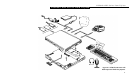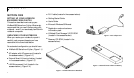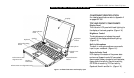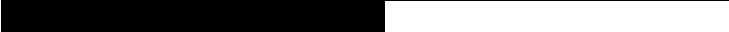
S etting Up You r Lif eB oo k 6 00 Ser ie s
S e c t i o n O n e
Unpacking . . . . . . . . . . . . . . . . . . . 2
Overview of LifeBook 600 Series Features . . . 3
Component Identification . . . . . . . . . . . 5
Top and Front Components . . . . . . . . . . 5
Left-side Panel Components . . . . . . . . . . 6
Right-side Panel Components . . . . . . . . . 7
Rear Panel Components . . . . . . . . . . . . 8
Bottom Components. . . . . . . . . . . . . . 9
LAN Enhancement Unit. . . . . . . . . . . . 10
LAN Enhancement Unit Front and
Top Components . . . . . . . . . . . . . . 10
LAN Enhancement Unit Rear Components . . 12
LAN Enhancement Unit Bottom Components 13
Power Sources . . . . . . . . . . . . . . . . 13
Data Security . . . . . . . . . . . . . . . . . 15
Starting Your Notebook for The First Time . . 16
User Registration . . . . . . . . . . . . . . . 19
Learning About Your Operating System
and Application Software. . . . . . . . . . 19