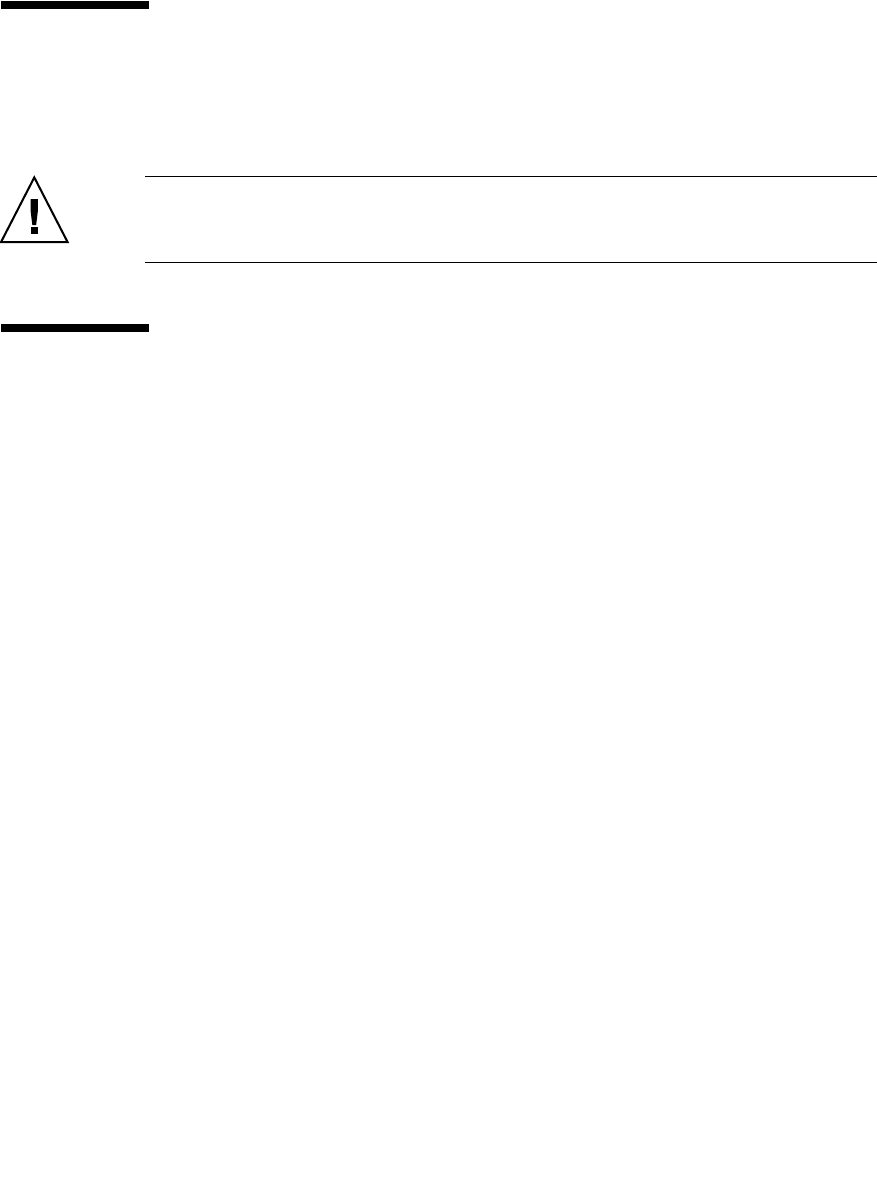
Chapter 4 FRU Replacement Preparation 4-37
4.6 Emergency Switch-Off
In emergency situations (such as smoke or flames are coming from the server), you need to
immediately stop the use and turn off the power supply.
Caution – If smoke or flames are coming from the server, switch off all main line switches
immediately, or use the customer's distribution panel to immediately stop the power supply.
Regardless of the job at hand, remember to give top priority to fire prevention.
4.7 Cable Routing of the M8000 Server
In the rack space for the M8000 server, when a 19-inch unit such as the external I/O
expansion unit mounted besides the rack-mountable dual power feed, the cables connected to
the unit must be properly routed.
This section provides an example of the cable routing when the external I/O expansion unit
mounted. Perform the cable routing properly with reference to this section while following
the precautions.
To do maintenance on the I/O Unit or the FAN unit, you need the cable routing in the same
manner. See Chapter 7 and Chapter 8.
4.7.1 Cable Routing When the External I/O Expansion Unit
Mounted
FIGURE 4-10 shows the example of the external I/O expansion units mounted in the rack
space. Up to 3 external I/O expansion units can be mounted in the rack space for the M8000
server. Follow the precautions below when routing the cables.


















