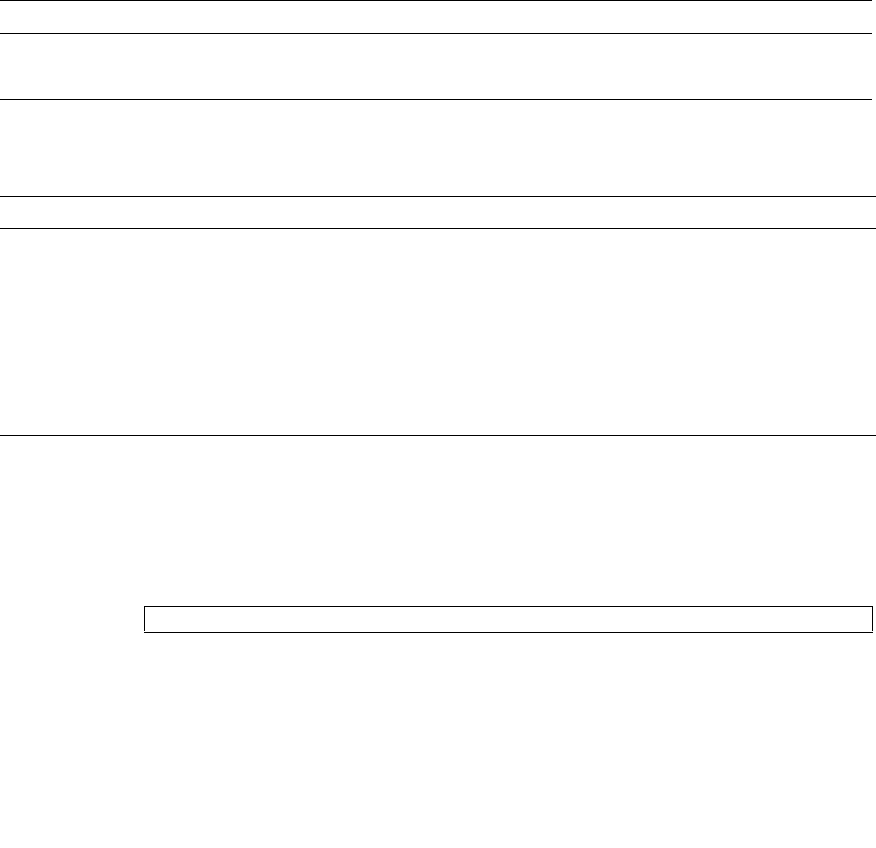
Chapter 2 System Overview and Troubleshooting 2-25
Software and firmware varies according to users.
■ The software configuration and version can be checked in the Oracle Solaris OS. Refer to
the Oracle Solaris OS documentation for more information.
■ The firmware configuration and versions can be checked from the maintenance terminal
using XSCF Shell commands. Refer to the SPARC Enterprise
M3000/M4000/M5000/M8000/M9000 Servers XSCF User’s Guide for more detailed
information.
Check the software and firmware configuration information with assistance from the system
administrator. However, if you have received login authority from the system administrator,
the following commands can be used from the maintenance terminal for these checks:
2.5.2.1 Checking the Software Configuration
The following procedure for these checks can be made from any terminal window terminal.
1. Execute the showrev command.
The showrev command will print the system configuration information to the screen.
TABLE 2-6 Commands for Checking the Software Configuration
Command Description
showrev(1M) Displays information on patches applied to the system.
uname(1) Outputs current information regarding the system to the standard output.
TABLE 2-7 Commands for Checking the XSCF Firmware Configuration
Command Description
version(8) XSCF Shell command that outputs the current firmware version information.
showhardconf(8) XSCF Shell command that displays what layer of the system includes a faulty component.
showstatus(8) XSCF Shell command that displays the status of a component. This command is used when
only a faulty component is to be checked.
showdcl(8) XSCF Shell command that displays the configuration information of a domain (hardware
resource information).
showfru(8) XSCF Shell command that displays the setting information of a device.
# showrev


















