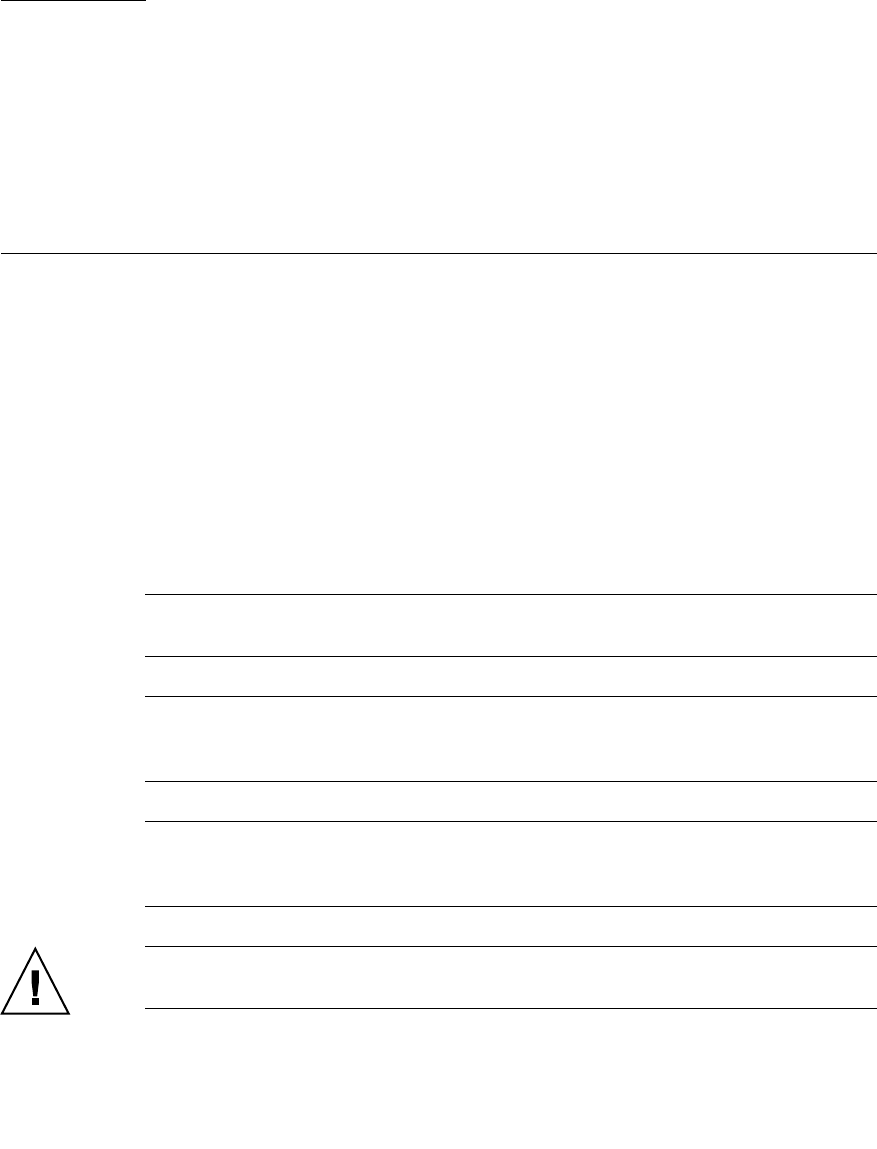
7-1
CHAPTER
7
I/O Unit (IOU) Replacement
This chapter explains the replacement procedures for the I/O unit (IOU). It covers the
following:
■ Section 7.1, “Overview of the IOU” on page 7-2
■ Section 7.2, “Active Replacement and Hot Replacement” on page 7-8
■ Section 7.3, “Cold Replacement” on page 7-19
There are three methods for replacing an IOU: active replacement, hot replacement and cold
replacement. For the definition of each type of method, see Section 4.1, “Types of
Replacement Procedures” on page 4-2.
In case of the M8000 server, when you do maintenance on the I/O unit, the cables connected
to the unit which mounted in the rack space for the M8000 server must be properly routed.
For details, see Section 4.7, “Cable Routing of the M8000 Server” on page 4-37.
Note – To do maintenance on the IOU or the FAN unit of the M8000 server, push aside the
cables.
Note – When mounting an IOU, also mount the CPU/memory board unit (CMU) whose
component number represents the same mounting location as the IOU.
Example: Mount IOU#1 together with CMU#1.
Note – In hot replacement of an IOU, the CMU whose component number represents the
same mounting location as the IOU must be disconnected from the domain. Neither the DR
operation for only an IOU nor hot replacement of only an IOU are possible.
Caution – Adjust the positioning of the routes appropriately so that the cables do not cover
a PCI cassette at the front of an IOU in the M8000 server.


















