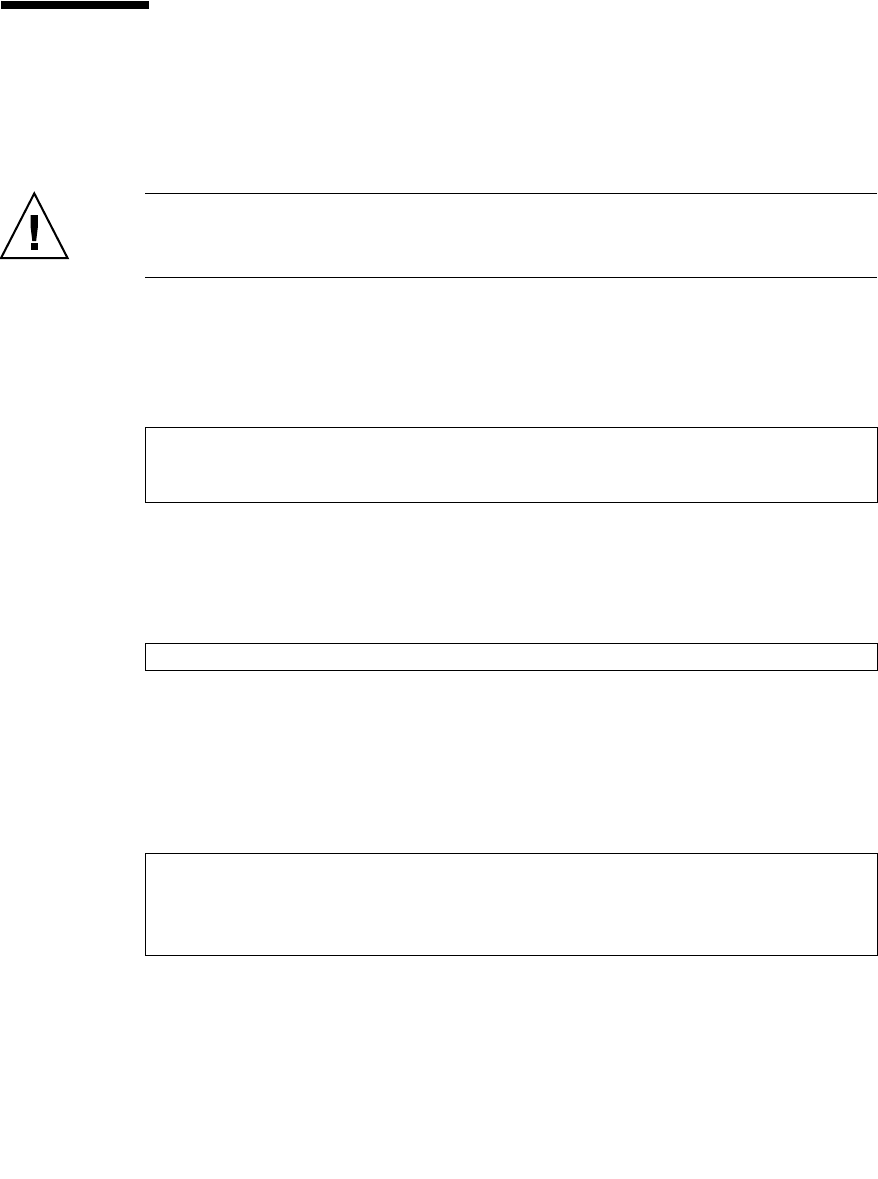
14-6 SPARC Enterprise M8000/M9000 Servers Service Manual • October 2012
14.2 Active Replacement
The procedure is as follows.
1. Unlock and open a door of the server. (See Chapter 5)
Caution – Before touching a FRU or dummy (filler) unit, see Section 1.4, “Antistatic
Precautions” on page 1-9 and be sure to wear the antistatic wrist strap. Failure to do so might
result in serious damage to operating domains.
2. Stop all connection to the target CD-RW/DVD-RW drive unit.
3. From the OS, execute the cfgadm -a command to verify the Ap_Id of
CD-RW/DVD-RW drive unit.
Example: If the CD-RW/DVD-RW drive unit is c0t4d0,
The Ap_Id which verified here is referred to as DVD_ApId, and the subsequent cfgadm
operations to CD-RW/DVD-RW drive unit use DVD_ApId.
4. From the OS, execute the cfgadm -c unconfigure DVD_Ap_Id command to
unconfigure the CD-RW/DVD-RW drive unit from the domain.
5. Stop the connection to a tape drive unit if it happens to be on the same controller as
the target CD-RW/DVD-RW drive unit.
6. From the OS, execute the cfgadm -a command to verify the Ap_Id of tape drive
unit.
Example: If the tape drive unit is rmt/0,
The Ap_Id which verified here is referred to as TAPE_ApId, and the subsequent cfgadm
operations to tape drive unit use TAPE_ApId.
Ap_Id Type Receptacle Occupant Condition
:
c0::dsk/c0t4d0 CD-ROM connected configured unknown
# cfgadm -c unconfigure c0::dsk/c0t4d0
# cfgadm -a
Ap_Id Type Receptacle Occupant Condition
:
c0::rmt/0 tape connected configured unknown


















