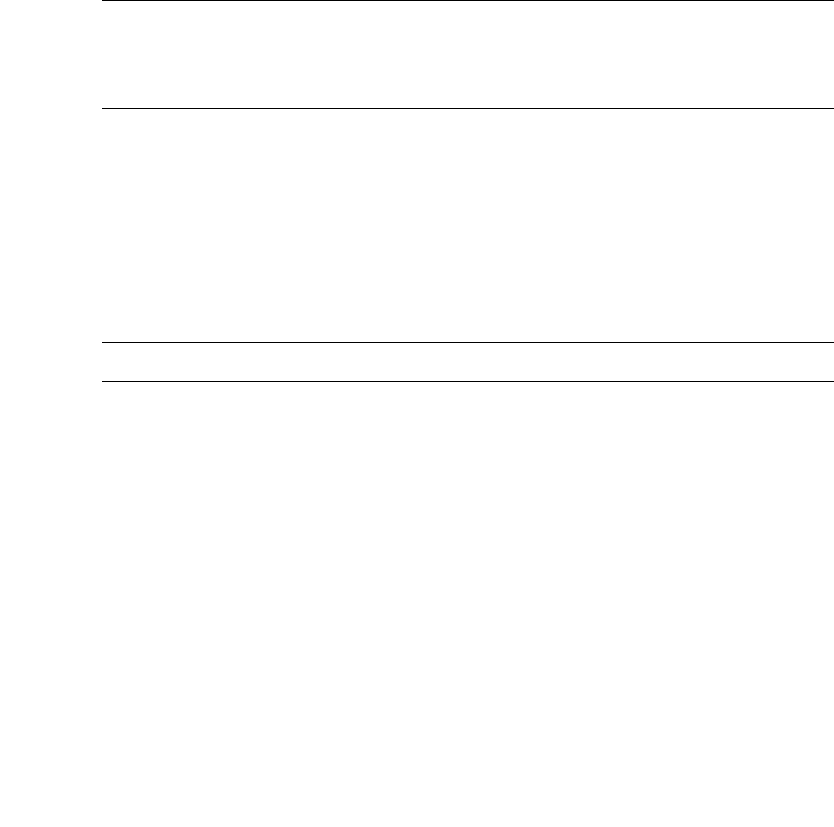
Chapter 11 XSCF Unit Replacement 11-11
Confirm that the currently active XSCF is the XSCF unit for which you executed
the replacefru command at the start.
iii. After confirming that the XSCF units are not switched over, execute the
replacefru command again.
(a)When you can execute the replacefru command
Follow the replacefru command to replace the unit.
(b)In case communication with XSCF is lost after you physically replaced the target
XSCF
The new XSCF unit is physically mounted; however, the mounting process is not
yet finished completely. When the replacefru command showed a message
which prompts the replacement of XSCF unit, once extract the inserted XSCF unit
which has undergone the replacement, and then reinsert it.
Note – If an attempt to re-execute the replacefru command from the active XSCF unit
fails, or if an XSCF failover occurred and the XSCF units switched, both XSCF units will
require cold replacement. For information on cold replacement, see Section 11.3, “Cold
Replacement” on page 11-12.
11. Confirm that the replacement components are normal by using the showhardconf
or showstatus command of XSCF.
Unless "*" is displayed for the replacement XSCFU, it is operating normally.
For details of the showhardconf command and showstatus command, see the
SPARC Enterprise M3000/M4000/M5000/M8000/M9000 Servers XSCF User’s Guide, the
SPARC Enterprise M3000/M4000/M5000/M8000/M9000 Servers XSCF Reference
Manual, or the man page.
Note – The showstatus command displays information on degraded components.
12. Confirm that the version of the replaced XSCF unit is the same. If the version
number is different, upgrade the firmware again to match up the version numbers.
For the version matching of firmware, see the SPARC Enterprise
M3000/M4000/M5000/M8000/M9000 Servers XSCF User’s Guide.
13. Close the door on the server, and lock it.


















